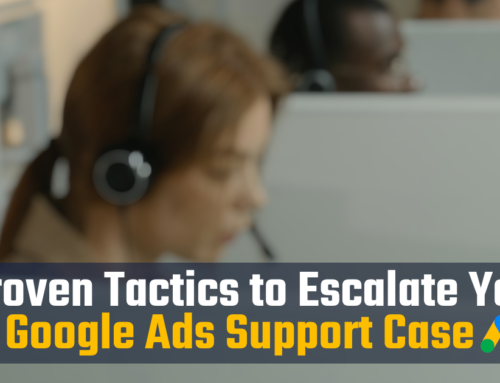Negative keywords are a critical piece of every Google Ads campaign. If you haven’t added any, then you are probably wasting money on clicks you don’t want or need.
But what exactly are negative keywords, and why are they so important?
Here’s everything you need to know.
What are negative keywords in Google Ads?
Negative keywords are the words and phrases in Google search that you don’t want to trigger your ads.
When you create a Google Ads search campaign, you must add keywords that will cause your ads to be displayed on the search results page.
For example, if you sell pet supplies, one of your keyword phrases would be “pet supplies.” But whereas you regular keywords are the words you want to trigger your ads, negative keywords are the words that don’t apply to your business and thus should be restricted from triggering your ads.
It’s kind of like vacuuming a child’s playroom …
Imagine a messy toddler’s playroom. The floor is covered in hardened crumbs, dust balls and who-knows-what-else.
So you finally whip out the vacuum—but there’s a problem…
There are also Lego pieces! And Hatchimals! And other tiny toys that you don’t want the vacuum to suck up.
Think of those tiny pieces as your negative keywords. You don’t want them in the vacuum. They don’t belong there. So you need to carefully remove them to make sure they don’t get sucked up.
Examples of negative keywords
Let’s return to the example above, “pet supplies.”
That’s a pretty broad term. And unless you’re using an Exact Match modifier, Google might show your ad for searches related to all kinds of pet supplies: turtle supplies, hamster supplies, pet rabbit supplies, etc.
What if your business doesn’t sell those types of supplies? Why waste money on ad clicks from people who won’t find what they’re looking for?
By adding those irrelevant terms to your negative keywords list, your ads will no longer appear when somebody searches for those terms. No more wasted clicks.
“I don’t need negative keywords.”
Many businesses come to us asking for a free Google Ads account audit. We’re happy to do so!
But we often find that many businesses aren’t using any negative keywords, and in the process they’ve been wasting hundreds, sometimes thousands, of dollars on unwanted clicks. Sometimes, the client is familiar with negative keywords, but assumes they aren’t needed for their particular campaign. That’s rarely the case.
We recently worked with a plumber who naturally wanted to target keywords related to “plumber.” He was insistent that no negative keywords were needed for this ad group, because if someone was searching for “plumber,” he wanted his ad to be seen.
We can see how he might have assumed that was the right strategy, but he wasn’t considering every scenario.
- What about someone searching for “plumber jobs”?
- What about the phrase “how much does a plumber make?”
- What about “how to become a plumber”?
These aren’t searches by people who are looking for plumbers. They’re people interested in becoming plumbers.
Each of those terms (and similar) must be added as negative keywords to prevent unwanted clicks.
“But people won’t click my ad if it’s not relevant to their search, right?”
Wrong.
People click ads for all kinds of reasons. Sometimes they’re just curious. Other times, they don’t bother reading the ad copy at all.
This is why it’s important to weed out unwanted searches as much as possible.
For example, somebody who searches for “plumber jobs” and then sees your ad might assume you’re hiring. Somebody searching for “how to become a plumber” might see your ad and think you offer training. Others might click because they simply want to see your website. But with each click, your ad spend goes down the drain.
Money saved. More clicks you actually want.
Using negative keywords maximizes your budget.
By reducing unwanted clicks, you save money that can be spent on the clicks you actually want. The bigger your budget, the bigger the savings.
Additionally, by increasing the number of relevant clicks, you’ll improve conversion rates too. That means more form submissions, calls, sales or whatever conversions you track – without increasing ad budget.
Negative keywords can improve your ad rank, too
Yes, really!
Remember that Google likes to see that your campaign is properly set up and serving relevant ads to users. When your ads aren’t relevant to a user’s search query or the landing page, Google lowers your Quality Score.
On the flip side, when ads are super relevant and getting high click-through ratios, Google rewards you with a higher Quality Score. This helps your ads to appear higher in search results, without increasing your bids. So by using negative keywords to improve the relevance of your ads, your ads will perform better all around.
How to add negative keywords
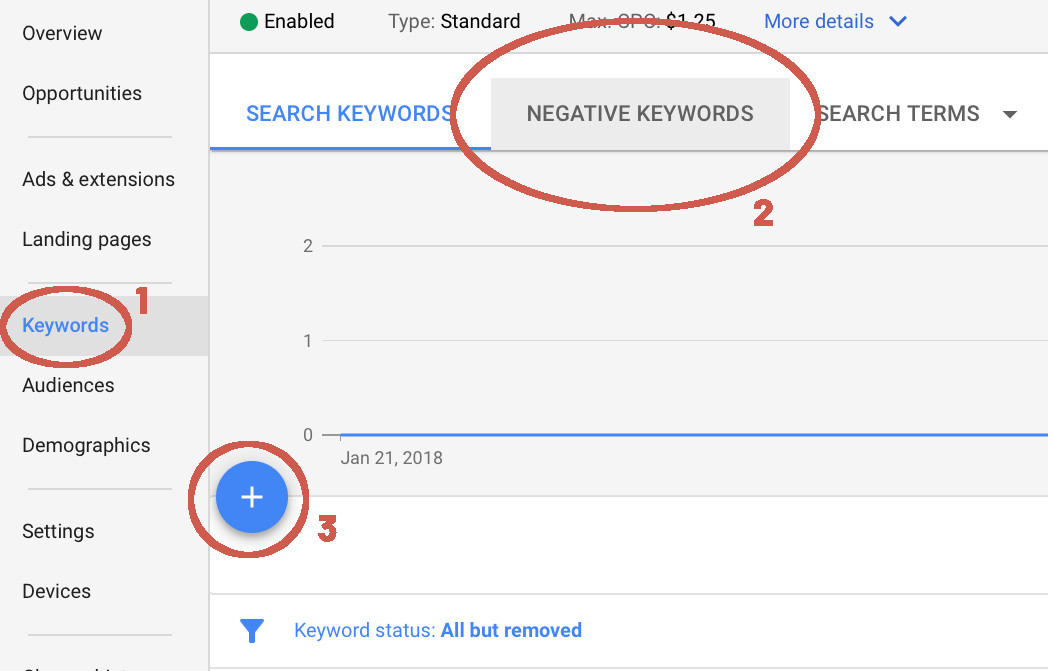
Adding negative keywords to your campaign is just as easy as adding regular keywords.
In Google Ads:
- Click “Keywords” in the left column
- Click the “Negative Keywords” tab
- Select “Add negative keywords or create a new list”
- Under “Add to”, choose “Campaign” if you want your Negative Keywords to apply to your entire campaign. Or, choose “Ad group” if they should only apply to a specific ad group.
- Enter your Negative Keywords in the text box, one per line
- Click “Save”
How to choose negative keywords
Not sure what your Negative Keywords should be? Here are some tips.
- Think about the intent of your customer vs. others who may be searching for similar words or phrases.
- Add terms for similar products / services that you don’t
- If your primary search term is people-specific (i.e. plumber, dentist, Realtor, etc.), add negative keywords for phrases related to those careers: i.e. dentist salary, dentist school, how to become a dentist, etc.
Need ideas? Use “Search terms”
Chances are the terms you don’t want are already right in front of you.
Within the Keywords sections of Google Ads, click the tab for “Search Terms” and expand the viewing range to “All time.”
“Search Terms” are the actual search terms that users entered before clicking on your ad. And we’re willing to bet you’ll find several phrases that have nothing to do with your business at all. This makes it a great tool for determining some negative keywords. In fact, Google makes it easy to add any of the Search Terms as Negative Keywords. Simply select the checkbox next to it and you’ll have the option to add it.
(While you’re at it, you may see some phrases that would be good to add as regular Keywords, too.)
Try keyword planner
Hopefully you’re already using Keyword Planner to identify good keywords for your campaigns. But Planner can also be used to identify negative keywords.
Within Keyword Planner, perform a search for “keyword ideas” using one of your core keyword phrases.
For example, let’s say you sell “collectible toys.” Planner will show you similar phrases that are searched frequently in Google. You could see several phrases that aren’t applicable, for example:
- “Free collectable toys” (You’re not giving away toys for free, are you?)
- “Collective Star Wars toys” (You don’t sell Star Wars)
- “How to sell collectible toys” (This may or may not be who you’re trying to target. If you’re actively buying, then ideally you’d split your campaigns into separate ad groups: one targeting sellers and one targeting buyers. You would absolutely need to implement negative keywords in order to target these audiences effectively.)
Monitor on a regular basis
Check your Search Terms at least once a month to make sure you’re capturing all the Negative Keywords that you don’t want to trigger your ads.
This is not a “once and done” strategy. Over time, you’ll likely think of additional phrases that need to be added. Keep monitoring your account and adding those unwanted terms as needed.
Best practices
When in doubt, follow Google’s advice. Check out these tips for more guidance and best practices for negative keywords in Google Ads.
Google stresses the importance of making “negative keyword additions a regular part of Google Ads account maintenance.” You need to keep updating it!
Be sure you’re also using the right negative keyword match types in Google Ads, because they function differently than they’re positive counterparts. (For negatives, it’s more about blocking specific words, not meaning.)
Another important point: don’t worry about adding completely irrelevant keywords. For example, if you’re a painting contractor, you don’t need to add “dog leashes” as a negative keyword. Google’s search algorithms will prevent your ads from showing to people who are searching for completely irrelevant phrases.
It’s only the similar keyword phrases you need to worry about – the words that are so closely related that Google won’t know not to trigger your ads unless you tell them not to.
Keep adding more negative keywords over time to refine your traffic, and you’ll experience a huge difference in results.
Need help? Our nerds will do it for you.
Contact Mike at MarlinSEM to learn more about adding negative keywords to your Google Ads campaign. We’re happy to perform a free audit of your account and show you ways to maximize your budget.
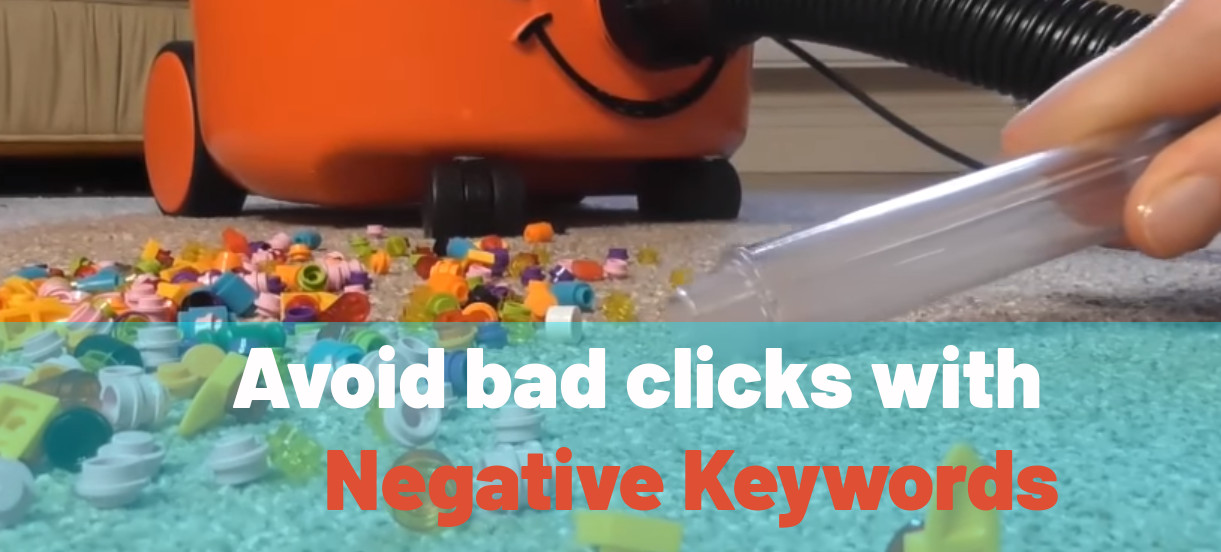

![How to Use Google Ads for Limo Services [Updated 2025]](http://marlinsem.com/wp-content/uploads/2024/01/limo-company-advertising-google-ads-2025-500x383.png)