Google Ads support is not what it used to be. A recent report in Search Engine Land highlighted the decline that many of us in the PPC community are too familiar with: poorer responses, longer wait times, fewer ways to contact support and overall lack of help from reps.
Most of these issues are outside of our control. However, as a long-time Google Ads manager, I’ve found there are ways to improve your chances of getting your support ticket escalated (and resolved).
In this post, I share my most effective tactics (especially #3 and #4) and why they work.
Common problems with Google Ads support

It’s well-known among PPC managers that contacting Google Ads support is no longer very useful – unless you have a very basic question that can be answered by existing support documentation.
If your question is more complex or relates to a problem that’s specific to your account, then you will likely experience any of the following issues:
- Inexperienced or unknowledgeable support reps
- Responses that lack clarity
- Answers that are copied & pasted from generic Google Ads documentation
- Responses that feel disingenuous or do not acknowledge your specific question
- Your ticket being passed to multiple support reps, who give conflicting answers
In fairness, I do recognize the challenge that Google faces. It’s not easy to deliver robust support for a massive, constantly changing ad platform in which 9,000 new campaigns are reportedly created every second.
I get it. But that doesn’t make it any less frustrating – especially when you’ve been using Google Ads as long as I have (since 2006!).
Why it’s so frustrating
The issues above are especially common (and frustrating) when dealing with the most urgent problems in Google Ads: policy violations, advertiser verification, business operations verification (BOV) and account suspensions – especially those related to “Circumventing Systems” and “Misrepresentation.”
Have you seen the lists of possible reasons for these account suspensions? They’re very long and very broad. When an account is suspended, only Google knows exactly why (often in error), but they don’t tell you why. Your only option is to contact support. But the support reps don’t know either (or, I sometimes suspect, they’re not allowed to tell you, for whatever reason).
That being said, after years of struggling with Support, there are some ways to get them to take your issues more seriously.
Proven strategies for escalating your Google Ads support case
1) Be respectful, even if you’re getting the runaround

This is important – not just because it can help your situation, but because it’s the right thing to do. There are real people at the other end of Google Ads support. Don’t be a jerk. Yelling at a support rep won’t improve the quality of the response. In fact, I’m certain it will hurt it.
Regardless of the flaws, support reps aren’t to blame for your problem or the decline of Google’s support ecosystem. So be courteous in every interaction if you want the same respect and attention in return.
2) Describe your problem clearly and concisely
Be clear about the specific problem you’re experiencing (see #3 below) and ask how it can be resolved. Use as few words as possible. The more you write in a support ticket, the more room you give to a support rep to give a partial answer based on only one aspect of your ticket.
3) Emphasize a technical problem with the system that can’t be answered by the documentation
Don’t simply say, “Our Advertiser Verification keeps failing – we don’t know why.” Specify the actual problem: “Something is wrong with the application. We submitted the requested document, but the system isn’t recognizing it.” This points to an actual failing within Google Ads, rather than a failing by the advertiser. That’s an important distinction, because your support ticket is more likely to be prioritized if there’s a potential bug.
Don’t lie or exaggerate the problem. But if you’re experiencing an issue that has no clear resolution, then call it what it is: an error, a bug, a problem that needs fixing.
- Tip: If support gives you a generic response from the documentation, quickly reply that you’ve read and understand the documentation and that you need help with the specific problem you’ve identified.
4) Don’t let your ticket be closed until you have a resolution (most important)
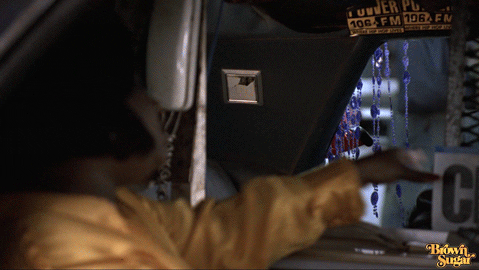
This tip is key. Always remember that support reps are trying to close your ticket as quickly as possible. They are likely incentivized to do so. Don’t let them. Every time you get a response that doesn’t solve your problem, reply back making it clear that the issue is not resolved.
Important steps for this to be effective:
- Reply quickly to every support email (ideally within minutes). This puts the ticket right back into the hands of support.
- Be clear that your issue is not resolved. Ask how it can be and/or who can help (see #5 below).
- Keep it concise. For example: “Thank you, [Name]. But we still need help to understand the specific reason for our client’s account suspension. Otherwise, we can’t fix the problem and this advertiser won’t be able to advertise anymore. Can you help us resolve this?”
5) Ask for a higher tier of support (by saying this…)
To be clear, you probably won’t get a higher tier of support just for asking one time. However, by asking, you do make it clear that the current rep is not solving your problem – which is the core point you’re trying to express in your response.
Consider a response like this: “Thank you, but unfortunately this doesn’t solve our problem. Is there another support rep or a dedicated team that can assist us with this?”
This makes several things clear:
- You still have a problem.
- Your ticket shouldn’t be closed.
- You’re unhappy with the current support.
- You want the problem escalated.
I’m not sure if reps are obligated to escalate your ticket. But in my experience, if a ticket isn’t being closed quickly enough, other support reps eventually become involved. (That’s why #4 above is so important.)
6) Be cautious about switching to phone support
To be clear, I wish Google Ads offered better phone support (as it did years ago). But in the last few years, several bad experiences have led me to avoid it entirely.
Increasingly, it feels like support reps are using the phone as a means of closing tickets faster. Ordinarily, that would be a good thing – if the problems were actually being resolved. But what’s really happening is that the communication over the phone is so poor, it sometimes feels intentional. I can only speculate, but I have sensed recently that reps are hoping that customers will be so bewildered or frustrated by the conversation, they will simply give up. (Ticket closed. See #4.)

Why do I say this?
- For starters, I have an increasingly hard time understanding what reps are saying over the phone. And I want to be clear about this: I don’t care who reps are or where they’re located, whether it’s the US or abroad. But when a rep isn’t willing to slow down and clearly articulate the specific steps to resolution, then this feels like a communication barrier that’s by design.
- Another common scenario is when the phone rep’s answer is frustratingly “easy.” According to them, the “problem is being investigated” and should be resolved soon. In response, all I can say is “Great, thanks.” So on their end, it’s a ticket closed without incident. But on my end, nothing actually gets fixed – I’m forced to contact support again later (or give up. Ticket closed. See #4.).
- Similarly, I’ve found that switching from email support to phone support gives the reps an “out” to say almost anything over the phone with no accountability or paper record on the advertiser side. Their advice over the phone can be generic, redundant, confusing or irrelevant – whatever it takes to get you off the call with a partial resolution. On their end, they are appearing to make an effort. But as the customer, you’re left with more confusion or sheer relief for the call to be done.
Example of a rep’s push toward phone support
On several occasions when contacting support, I have received this response: “Looking at the complexity of the issue, I suggest that we get on a quick phone call.”

At face value, that reply is fine and respectful — but for me, such responses have become red flags. It’s a sign that the rep is trying to close my case as quickly as possible. I know this because I’ve fallen for it, several times now. Whenever I switch to phone support, it becomes clear that the response is not “complex” at all – the rep simply doesn’t have a specific answer for my situation. Instead, they provide me with generic information from documentation that I’m already familiar with, or they revert to the open-ended “It’s being investigated.”
My advice: Keep the conversion over email, so that support reps are forced to respond in a way that’s spelled out in writing, trackable and continually in motion.
7) Specify what’s at stake
Don’t threaten. But do mention what will happen to your advertiser dollars if the problem can’t be resolved. Specifically, be clear that you will have no choice but to stop advertising on Google or move your budget to other platforms, such as Microsoft Ads or Meta Ads.
In my experience, the mention of competing advertising networks has been surprisingly effective at getting an issue escalated – at least to a different person. Just as reps are incentivized to close tickets quickly, my sense is that reps are also incentivized not to be individually responsible for an advertiser deciding not to use Google Ads.
If you are including specific mentions of platforms like Microsoft Ads, my sense is that triggers some kind of escalation.
Again, being rude and threatening won’t help your case. Instead, try a line like this: “While we wait for this to be resolved, we are moving our budget to Microsoft Ads,” or (for PPC managers, try:) “My client is losing faith in Google Ads because of this problem and is considering stopping their ads altogether. How can we resolve this quickly?”
Bonus tip: Don’t mistake ‘Google Account Strategists’ for support
This last tip is more of heads up than a strategy, but it’s especially important for small businesses using Google Ads for the first time.
When you launch a Google Ads campaign, you will eventually be contacted by a “Google Account Strategist” offering to help optimize the account and improve your results.
These people are not support reps. They’re salespeople.
Strategists are primarily incentivized to persuade you to increase your budget or make changes in your account that give more of your money to Google. (In defense of Strategists: these people are just doing their jobs. Some can offer helpful advice, especially for larger advertisers. But they should not be treated as support.)
Other, more obvious tips for getting better support
In addition to the strategies above, here are a few other, more obvious tips for ensuring better responses from Google Ads support:
- Include screenshots of the issue, when applicable.
- Specify your preferred method of contact (Email may be best – See #6 above).
- Reply directly to each support email. Don’t change the subject line or submit a new ticket for the same problem. Keep the conversation in the same thread.
- For basic how-to questions or explanations of how Google Ads works, check out Google’s help topics or the Google Ads Help Community.
How to contact Google Ads support

The best way to contact Google Ads support is directly within your Google Ads account. Here’s how:
- Sign into your account at https://ads.google.com/
- Click Help
 located at the top right
located at the top right - On the “Quick Help” sidebar, scroll down and click Contact us
- In a few words, describe what you need help with and click on a description that best describes your issue (i.e. “Reactivate your account”). Then click Next Step.
- Under Contact options, select your Google Ads Customer ID (if applicable) and then select your preferred contact method: Chat, Call Us or Email. (Varies – See note below)
Alternatively, you can also start this process by going to https://support.google.com/google-ads and scroll down to click Contact us under the section titled “Need more help?”
Note: Not all contact options will appear for every account. The options available to you depend on several factors, including the severity of your issue and (sadly) how much you’re spending on Google Ads.
Support without going through Google Ads
If you’re not getting anywhere with Google Ads support, try online forums like Reddit (namely r/googleads or r/ppc) – or pop your question into AI platforms like Gemini. I’ve found that Gemini is increasingly helpful at answering more complex questions, particularly with complicated Google tag setups and conversion tracking, because the AI model ultimately leverages the published knowledge of the PPC community and Google’s own documentation.
Google Ads support phone number
A known phone number for Google Ads Support is 1-866-246-6453. However, you might not reach a real person. In recent years, more advertisers and agencies have reported getting trapped in an automated loop with no clear option to speak to a live agent. (Same here!)
If you decide to call support, be sure to have your Google Ads Customer ID on hand, and follow the prompts carefully. If you get stuck, try contacting support directly through your Google Ads account, using the steps outlined above.
Conclusion
Getting useful help from Google Ads support is increasingly challenging. But there are ways to ensure your case is taken seriously. When contacting support, be sure to describe a specific problem, reply quickly to every response (to prevent your ticket from being closed) and keep the conversation respectful. In short: be professional and persistent.
Need some help with Google Ads? Reach out
To get real Google Ads support from a real person, often the best method is to consult with an experienced PPC specialist (that’s me!). Request pricing for hands-on account management, or email me directly at mike@marlinsem.com.
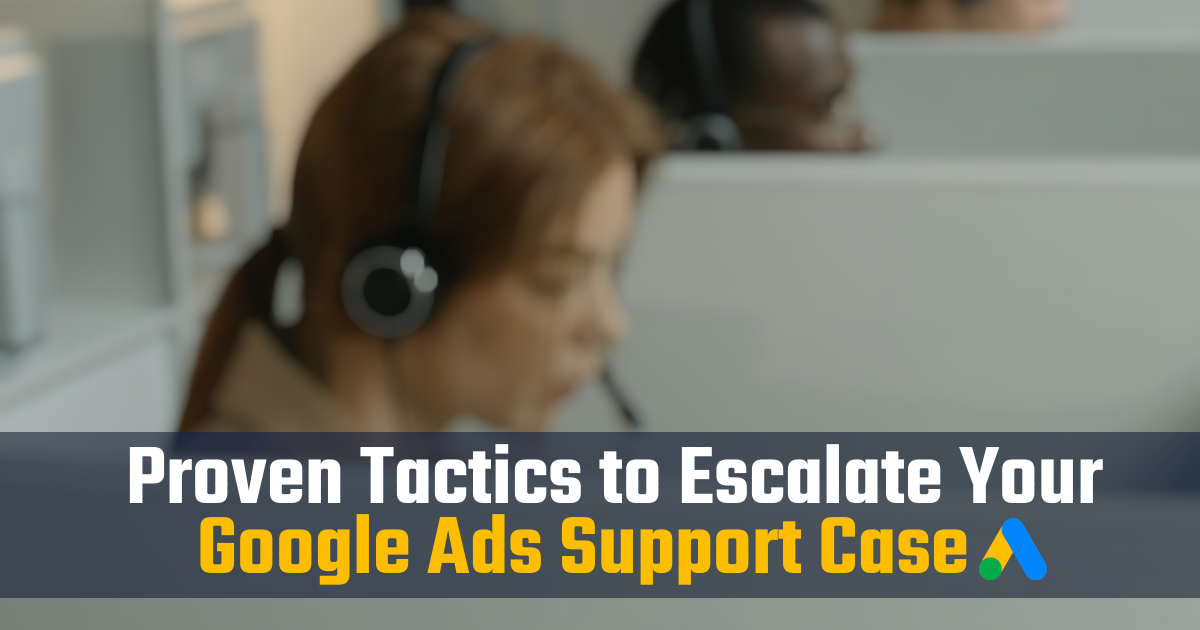



![How to Use Google Ads for Limo Services [Updated 2025]](https://marlinsem.com/wp-content/uploads/2024/01/limo-company-advertising-google-ads-2025.png)


