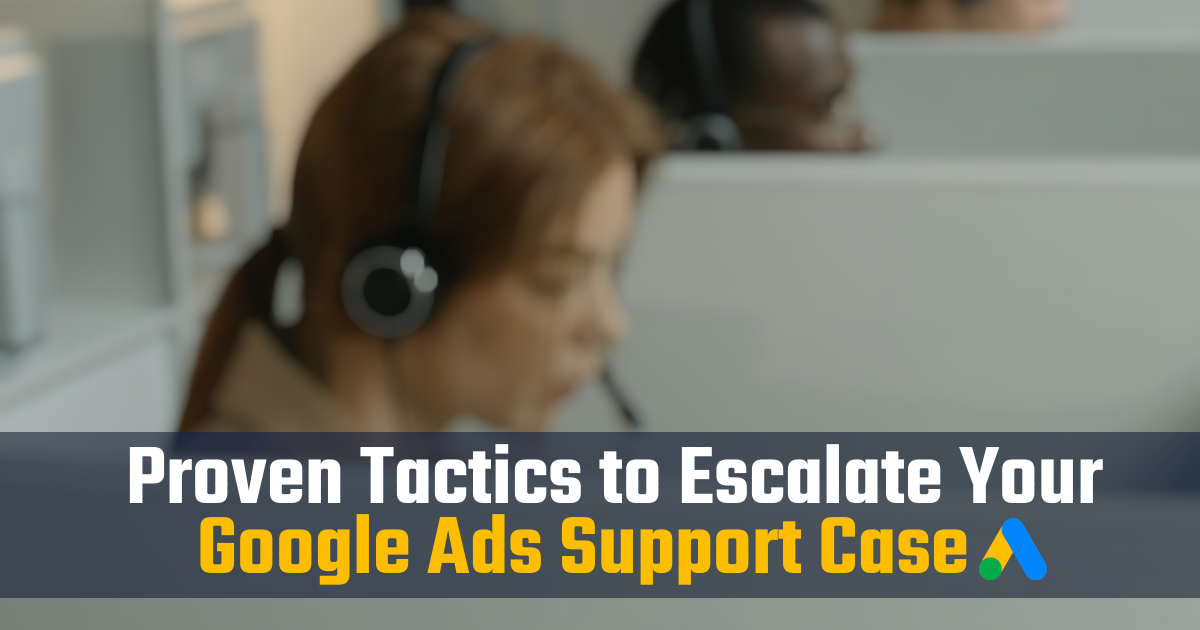So, you’ve just launched a PPC campaign, but nothing’s happening. Why is Google Ads not spending?
Depending on how you set up your campaign, there could be several reasons why you’re not getting clicks yet. But usually, it’s a quick fix.
Use the simple checklist below to troubleshoot the problem and start getting clicks. Here’s what to check:
- Impressions
- Approval status
- Campaign, ad group and ad statuses
- Ad schedule
- Bid strategy & settings
- Daily budget
- Keyword search volume
- Location targeting
- Ad relevance
1) Are you getting any impressions?
This is important to clarify before you check anything else: Is Google Ads not spending or not showing your ads?
If you’re getting impressions, then your ads are running. They’re just not getting any clicks. (I address some potential reasons for that below.)
Impressions are ad views. If you have impressions, it means that Google has already been showing your ads to people.
How to check impressions in Google Ads:
- Click Campaigns.
- Check the column labeled Impr.
(If the Impr. column is not shown, you can check it by going to Ad Groups or Ads & Assets. Or, you can add the column by clicking Modify Columns > Select the Performance drop-down > Click the checkbox for Impr.)
If your ads have zero impressions, proceed with the questions below.
2) How recently did you launch the campaign?
Most Google Ads campaigns start spending within a few hours. But in some cases, it can take a few days for ads to start running after they’ve been created or edited. That’s because the ads must go through a review process before they are approved to run, followed by a learning phase. (Google has some good tips on how to fix Google Ads campaigns not running or low traffic.)
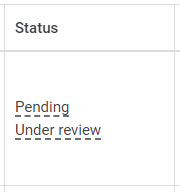
So, if you just launched the campaign within the last few hours and aren’t seeing any impressions, then you may need to wait a little longer before assuming something’s wrong.
However, you can still use the following questions to check if there are other reasons why your ads might not be running yet.
3) Are your Google Ads still under review?
When you create a new ad, it enters Google’s review process. This process usually takes less than an hour, but it can take up to two business days in some cases.
During this process, Google will review the ad copy to make sure it complies with their policies. But it’s not just ads that get reviewed. Keywords, assets and other campaign elements must go through this process too.
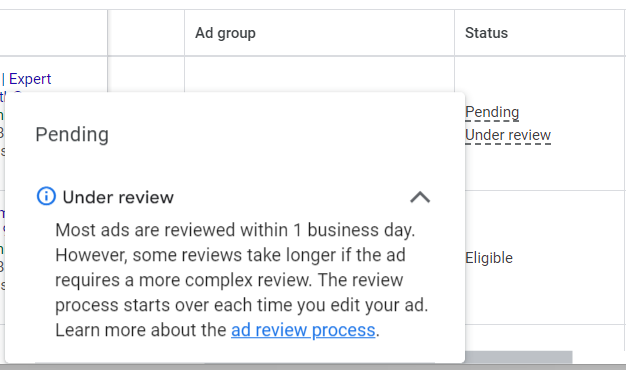
For some advertisers (such as those using Google Ads for locksmiths), this process can take longer, due to industry-specific policies.
Also, each time you edit an ad, it re-enters the review process. So if you’re making several edits to an ad before it has been approved the first time, your ad goes to “the back of the line” and starts over again. That could be why Google Ads is not spending yet: you need to wait for your ads to pass review.
How to check Google Ads review status:
- Click on Ads & Assets
- Look in the Status column
- If the status says “Pending, Under Review” it is still being reviewed. If the status says “Eligible,” it has passed review and is eligible to run.
Be sure to also check the status of your keywords, since those must undergo a similar review process.
If all your ads are eligible and your campaign is still not spending and not getting impressions, proceed to the next question.
4) Is anything paused in your campaign?
Make sure that no campaign elements are paused, including:
- Campaign
- Ad groups
- Keywords
- Ads
In my experience, clients will sometimes pause their ads when they’re creating a campaign but then forget to turn them back on. So even though the campaign looks like it’s active and enabled, the ads don’t get any impressions because they’re paused.
Take a moment to go through the entire campaign to make sure everything is enabled.
5) Does your campaign use a schedule or start & end dates?
If your campaign is scheduled to run Monday through Friday, then it’s not going to get any activity on a Saturday.
That sounds obvious, but it’s common for advertisers to forget that their campaigns are on a schedule.
How to check your ad schedule:
- Click Campaigns
- Select the drop-down for Audiences, keywords, and content
- Click Ad schedule
Similarly, if you entered start and end dates for your campaign, this could be the reason your ads aren’t running. If the current date falls outside that schedule, your ads won’t run. You can check these dates in your campaign settings.
6) Are your bids too low?
If you’ve set a maximum CPC bid limit that is too low for the keywords you’re targeting, then your ads will not run. This is one of the most common reasons why a Google Ads campaign does not get any impressions or clicks.

This is especially true for industries in which bids are highly competitive. For example, the average cost per click for legal services ads can easily reach $50 in some markets. So if you’re running Google Ads for a lawyer and setting a max bid of $0.50 per click, then your ads probably aren’t going to show.
Or, the ads will rank so poorly or run so infrequently that barely anyone will see them. (If you have only a few impressions trickling in, that’s probably why.)
There are a few things you can do to troubleshoot this issue:
- Remove any bid limits, at least temporarily. This allows Google to optimize your bids to get the most clicks for your budget. (Let the campaign run for a couple weeks before re-entering any bid limits, so you can determine a good baseline for your CPCs.)
- Consider using the bid strategy “Maximize clicks.” Again, this can be temporary. The goal for now is to troubleshoot why your Google Ads are not spending, so you can start getting clicks.
- Check the visibility of your ads by looking at the data for Impr. (Top) % and Impr. (Abs. Top) %. These figures tell you how often your ads are appearing in the top ad spots. If the percentage is 0% (or close to it), it means that your ads are getting buried by other advertisers’ ads.
7) Are you trying a Smart Bidding strategy with no conversion data?
If your bid strategy is “Maximize Conversions” or “Maximize Conversion Value,” but it’s a new campaign (or one with few conversions), then it might take a few days to start running. In some scenarios, it may never run at all.
The important thing to remember about Smart Bidding is that it uses your existing conversion data to understand how to effectively place your bids to increase the probability of a conversion. So if you have little to no conversions in the past 30 days, then it has nothing to “learn” from. In most cases, the campaign will still run eventually (Google says that “even new campaigns without data of their own may notice increased performance” with Smart Bidding), but it might take several days to get off the ground. Delays are especially common when switching from a bid strategy like Maximize Clicks to Maximize Conversions when there are no existing conversions and limited traffic for your keywords. Also, if you’re in a highly competitive industry with high CPCs and a limited budget, then your campaign may not spend at all.
If you’ve waited a week and the campaign still doesn’t have any impressions, consider switching back to another bid strategy.
8) Is your daily budget too low?
If your keywords cost about $10 per click, but your daily budget is only $1, then your ads probably aren’t going to run.
Before you launch a campaign, you should have a general idea of how much clicks will cost you for your targeted keywords. This helps you plan your budget and bids from the start. Even more importantly, it helps you determine if Google Ads is a good fit for your marketing goals.
Use the Keyword Planner to estimate the potential costs for keywords in your target area. You can also use this tool to see search volumes for your keywords, so you can estimate how many clicks your ads might get. This leads me to the next point in the checklist …
9) Is there enough search volume for your keywords?
If people aren’t searching for your keywords, then your ads won’t run and your campaign won’t spend. It’s that simple.
So, for example, if you are targeting extremely specific or unusual keywords, then there’s probably not a lot of search volume to show your ads. That’s especially true if you’re targeting a limited geographic area (see the next point).
These days, you don’t need to enter every possible keyword variation when launching a campaign. Even if you only have a few keywords, Google Ads will generally show your ads for similar searches (even if you’re using Exact Match or Phrase Match). However, if your keywords are “elephant tusk painting services,” targeted to Smalltown, Pennsylvania, well … your ads probably won’t show very often.
10) Is your location targeting too narrow?
This is tied to the last point. If you’re targeting a specific location, especially one with a small population, then there may not be enough search volume to trigger your ads.
A while back, I audited a campaign for an HVAC company. Rather than targeting all HVAC-related searches, this client wanted to focus only on searches for geothermal heat pump installation. But his ads weren’t spending and he couldn’t figure out why.
Normally, this would be an excellent strategy for an HVAC company, especially one with a limited budget. Instead of spending on ad clicks for all heating and air conditioning searches (which would naturally deliver a lower return on ad spend), he wanted to focus tightly on keywords with high-ROI potential.
There was just one problem.
He was targeting a small town with a population of only 2,000 people. There simply weren’t that many people searching for geothermal systems.
I recommended that he expand his target area, if possible, or add other terms with high-ROI potential.
“Or, just leave it,” I told him. After all, he was only paying for clicks. So it wouldn’t hurt to let the campaign run even with low search volume, as long as he doesn’t mind waiting for those searches to happen over time.
Make sure your location targeting isn’t too narrow for the keywords you’re targeting. (The same goes for any other audience targeting parameters, if you’ve selected any.)
11) Is your ad copy relevant and enticing?
If your ads are getting impressions but not any clicks, this could be a sign that something is wrong with your ads.
Typically, ads will eventually get clicks even if the ad strength is poor and the copy is terrible. But if the ads are somehow not at all relevant to users’ searches, then people won’t click on them.
For example, if you’re targeting the keywords “home renovations” but your ad copy is all about “painting services,” then most people will probably skip right over your ads.
Similarly, if your ads include any language that might “scare people off” – such as pricing – then that might reduce your click rates too. For example, if you advertise your painting services and include “Pricing starts at $1,000 per job,” this will naturally reduce your click rates.
When creating your ads, use the Ad Strength tool in Google Ads to make sure your ad copy is enticing and relevant to the keywords you’re targeting. Although “Ad Strength” doesn’t translate always translate into performance strength, it can be a helpful guide for writing your ads.
12) Have you recently changed campaign settings?
Every time you change your campaign settings, Google needs to re-learn the strategy to optimize ad delivery. This can cause your ads to stop serving temporarily.
If you’ve recently made changes to your campaign (or you’re changing settings constantly), then it can take anywhere from a few hours to a couple days for ads to start running consistently.
(I’ve heard from some other Google Ads managers who say they’ve had to wait up to a week for ads to run after a major account change, due to an “internal pause.” The most common scenario in which this occurs is when when switching to a Smart bid strategy, like Maximize Conversions or Maximize Conversion Value, especially if your account has little to no conversion data within the last 30 days. See no. 7 above.)
13) Have your ads been disapproved?

Ads can be disapproved for numerous reasons if they conflict with Google’s advertising policies. Typically, you’ll receive an email notification when ads are disapproved, as well as notification within the Google Ads platform. But it’s still possible to miss these alerts.
Check the notifications tab in Google Ads to see if you’ve been notified about any disapprovals.
Also, when viewing ads, check the “Status” column to see if any have been disapproved. If the status says “Eligible,” then the ad has not been disapproved.
14) Is there a billing problem?
Did your account run out of funds? Did your credit card expire? Have you removed a primary payment method?
All of these scenarios could cause your Google Ads to stop spending.
Double-check your billing settings to make sure your campaign can run. Also, for the vast majority of my clients, I recommend selecting “Automatic payments,” which charges your payment method automatically once a month (or when you reach a certain threshold in ad spend). This helps to avoid disruptions, so your campaigns can run uninterrupted.
Some other miscellaneous tips
The vast majority of ad delivery issues can be traced to the issues above. But if you’ve checked everything and your ads are still not running, there are a few more steps you can try.
Other PPC managers say they’ve had success with these steps:
- Pause the campaign for a few minutes, then un-pause it. Apparently this can help to “reset” the campaign, much like turning a device off and on again.
- When all else fails, duplicate the campaign by copying and pasting it or recreating it from scratch.
(I have never needed to use these steps, so I can’t vouch for them personally. But they’re worth trying if you continue to have issues.)
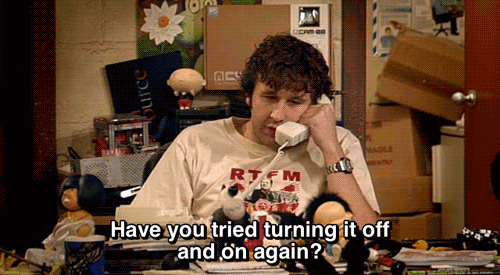
If you’ve checked everything outlined above and your campaign is still not getting any impressions after several days, then I recommend contacting Google Ads support to look into the issues.
Conclusion
If your Google Ads are not spending, it could be due to an issue with your bids, budget, targeting or other campaign settings. If you’re not getting any impressions, then you may need to remove limits on your bids and raise your daily budget. If you’re getting impressions but not clicks, then there could be a problem with your ad copy. Comb through your campaign carefully to troubleshoot the issues and be sure to wait a day or two after making changes for your ads to be approved and start running again.
Frequently Asked Questions
1. Why are my Google Ads not showing?
The most common reason for Google Ads not showing is that ads can take up to 2 days to be approved before showing in search results. Other common causes include a low bid limit, low daily budget, paused campaign elements, lack of search volume or narrow targeting.
2. How long until Google Ads start running?
Most Google Ads start running within two hours. But in some cases it can take up to two days for ads to pass through Google’s approval process after they are created or edited.
3. How long do Google Ads take to start working?
Google Ads start working as soon as the campaign begins running. But the success of a campaign depends on numerous factors, including an advertiser’s marketing goals. Since there are many moving parts to a Google Ads campaign, most accounts need ongoing management to continue delivering consistent results.
Need a little help?
If you’re having trouble with your Google Ads not spending, or any other PPC issue, contact me at MarlinSEM and I’ll be happy to take a look. Email me directly at mike@marlinsem.com or request pricing for more information.



![How to Use Google Ads for Limo Services [Updated 2025]](https://marlinsem.com/wp-content/uploads/2024/01/limo-company-advertising-google-ads-2025.png)