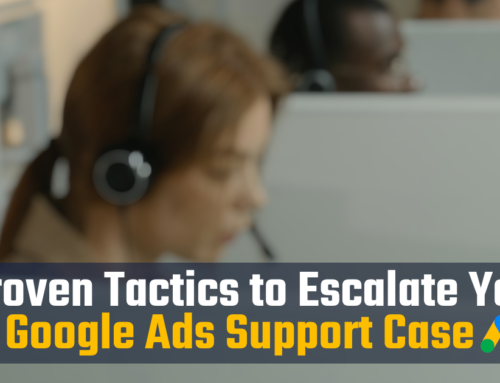A better way to control costs — aside from your average daily budget
When you start a Google Ads campaign, one of the first things you’ll need to decide is how much you want to spend on clicks. Google Ads allows you to set an average daily budget, so that you don’t max out your credit card in a single day.
But there’s an additional way to control costs, so that you don’t accidentally overspend over the course of a month. Here’s how to do it.
Setting your daily spend
First, a quick refresher on setting your daily spend. This is the primary method that you’ll use to control your Google Ads budget.
When you create a new campaign, you’ll set this budget under the Budget & Billing section. Simply “enter the average you want to spend each day.”
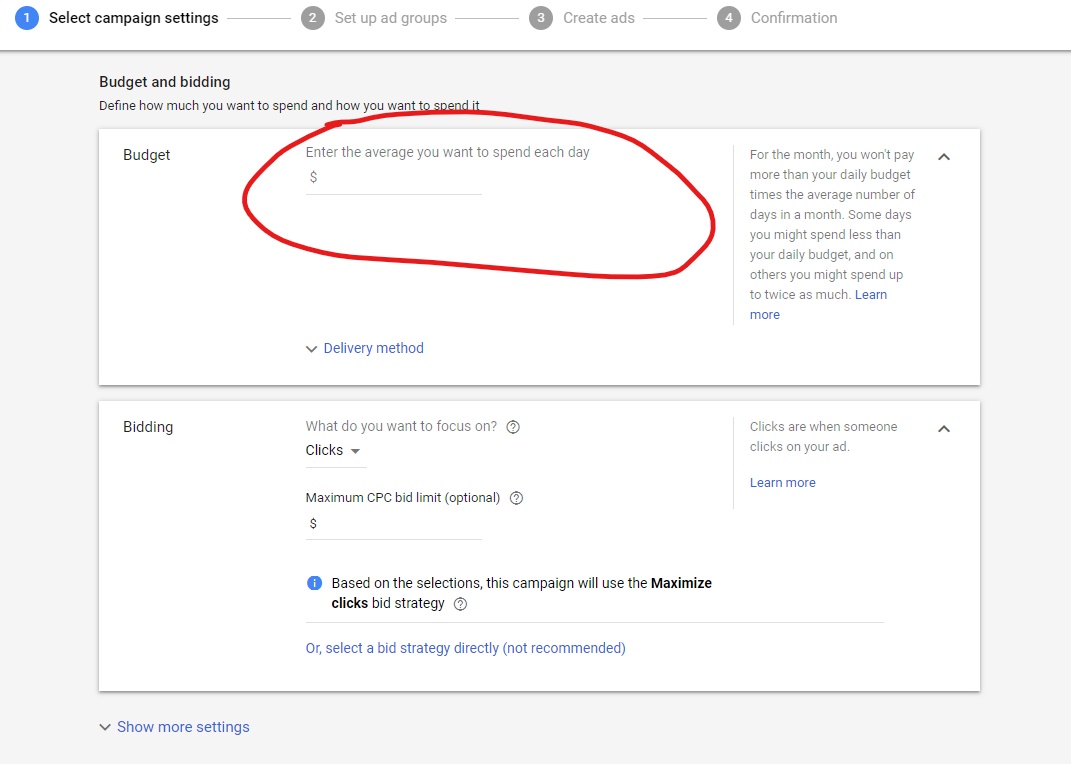
And once your campaign is set up, you can also adjust the budget easily at any time, directly from the campaign view:
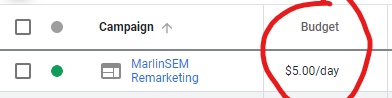
You can also adjust within your campaign settings.
Easy peasy, right?
But that doesn’t really control your costs
Google makes it clear that this budget should be thought of as a daily “average” — not a max.
Some days you’ll spend more (as much as 2x more). Some days you’ll spend less. The reason for this is that click costs can fluctuate, and Google will also occasionally increase your bids when it believes a searcher has a higher likelihood of meeting your other campaign goals (like conversions).
But at the end of the month, your final click costs should average out to the number you entered in this budget setting (or close to it, anyway).
Here’s the problem …
Most businesses don’t think in terms of “daily budgets” for anything — they think monthly.
It’s easier for most small businesses to say, “We don’t want to spend more than $350 a month on Google ads.” So you need to do some quick math to figure out what your daily spend should be. In this case, for a 30-day month, it comes out to about $11.67 per day.
But what if it’s a 31-day month? Or, what if you’re starting your campaign in the middle of the month? Or, what if you decide at the end of the month to dramatically increase your clicks for a couple days, but then forget to set it back to “normal” the following month, and you end up spending thousands of dollars more than you intended?
This is where we recommend using an additional cost control feature:
Use “Rules” in Google Ads to control your budget
Google Ads lets you automate many different configurations by setting a campaign Rule.
The basic idea is this: you set a “rule” that tells Google what it should do when your campaign hits a certain performance goal or conducts a behavior that you anticipate.
We’ve found this to be a very handy way to control costs (especially if you’re managing multiple Google Ads campaigns)…
Set a rule to pause campaigns when they hit your budget
All you have to do is set a rule that tells Google to stop running ads when you’ve hit your budget.
When you’ve spent your desired budget for the month, Google will pause your campaigns automatically. Setting this rule is an extra layer of assurance that you won’t overspend.
Here’s how:
- Click on “Tools“
- In the Bulk Actions column, click “Rules”
- Click the + symbol to create a new “Campaign Rule“
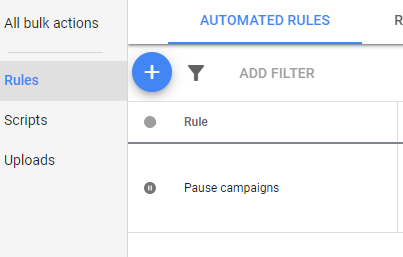
- Under Type of Rule, click “Pause Campaigns”
- Select to apply the rule to a specific campaign (or all)
- Under Condition, click +Add
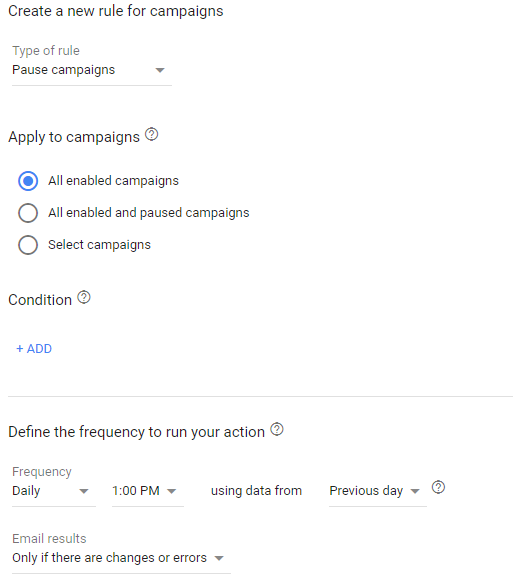
You’re looking for that condition that is simply “Cost.” (Not “Avg. Cost,” not “Measurable Cost,” etc. — just “Cost.”)
If you don’t see it in the drop-down, try typing “Cost” and it will appear.
- Select the “greater than” symbol: >
- Enter your monthly budget in the “Amount,” i.e. $350
- Set the frequency to “Daily” – using data from the “Same month“
This means that Google Ads will check your budget every day, and if you’ve exceeded your budget amount, it will pause your campaign.
That’s it! It’s a very simple way to make sure you don’t go over-budget for ad clicks every month.
Things to keep in mind
Google will only run the rule once a day, at the time that you specify. That means you could still go a little over-budget in the hours before the rule runs.
For example, let’s say you’ve set the rule to run at noon every day. If you’ve exceeded your $350 budget at 1pm the day before, you’ll continue paying for clicks until the rule runs again at noon the following day. (However, your average daily budget will still help ensure that the ad spend remains in line with your usual spending.)
Finally, what if you want to automatically unpause your campaigns at the start of the next month?
You can set a Rule for that too. Simply add another Rule to “Enable campaigns” and set it to run on the 1st day of every month.
Need some help?
That’s what we’re here for! At MarlinSEM, we specialize in managing Google Ads campaign for organizations nationwide, especially small businesses that have limited advertising budgets. Learn more about our Google Ads management services, or email us with any questions you have.




![How to Use Google Ads for Limo Services [Updated 2025]](http://marlinsem.com/wp-content/uploads/2024/01/limo-company-advertising-google-ads-2025-500x383.png)