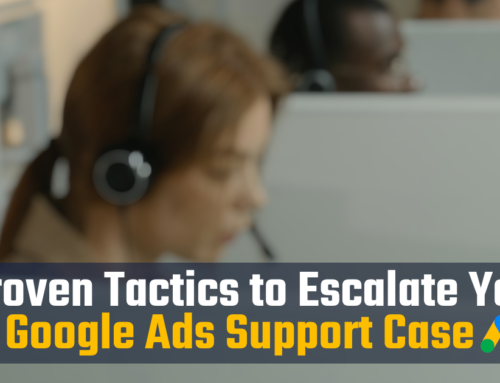Tips for Setting Your Google Ads Budget
Determining how much to spend on Google Ads is one of the first decisions an advertiser must make before launching a campaign. While this decision is unique to each advertiser, there are some general guidelines you can use to determine how to set your ad budget.
In this post, we help you determine a starting point for how much to spend on Google Ads based on the key factors that influence your campaign costs.
A Few Quick Caveats
When my clients ask me, “How much should you spend on Google Ads,” they generally fall into one of two categories:
1. Small or first-time advertisers who are just testing the waters. These advertisers typically want to know the least they can spend on Google Ads to determine if it will work for them.
2. Medium to large advertisers who want to know how high they can raise their Google Ads budget while still maintaining their target return on ad spend (ROAS).
For the purposes of this post, I’ll be focusing mostly on small advertisers who want to test Google Ads for the first time. However, the underlying formulas I present can also be used to determine larger advertisers’ budgets.
How Much Should You Spend on Google Ads?

There are several factors to consider when deciding how much to spend on Google Ads, including the average cost per click in the advertiser’s industry and their estimated conversion rate. These metrics can help determine a potential cost per conversion and a potential return on ad spend, which can be used to calculate a starting budget.
Below, I explain how to identify and calculate each of these numbers. But here’s the short version:
For first-time advertisers, a good starting monthly budget in Google Ads is an amount equal to ten times the average cost per conversion in the advertiser’s industry (a formula I refer to as the Marlin Multiple). This allows smaller advertisers to start with a relatively low budget, while allowing enough room to see how much of a return they can generate over the course of a month before scaling upward.
Related reading: How Much Do Google Ads Cost?
How to Calculate a Starting Google Ads Budget Using the Marlin Multiple
Let’s say you run a fitness center. According to Google Ads industry benchmarks from our friends at WordStream, the average cost per click for health and fitness advertisers is about $4.71 and the average conversion rate is 7.40%.
If your conversion rate is 7.4%, this means it will take about 13.5 ad clicks, on average, for your Google Ads to generate a conversion (1 divided by 0.074 = 13.5). If your average cost per click is $4.71, this means it will cost you about $63.65 in ad clicks to generate a conversion, on average. This is your average cost per conversion action (CPA).
Now, since these are just benchmarks, we’ll multiply your average CPA by 10 to give you a starting monthly budget of about $636. (This will give your budget some room for fluctuations influenced by numerous other factors in a typical Google Ads campaign. If you want to accelerate results by spending more, multiply by a number greater than 10.)
Here’s a simplified way to calculate your Google Ads budget with the Marlin Multiple:
(Avg. cost per click / conversion rate) x 10
Using the example above, we arrive at this calculation: ($4.71 avg. CPC / 7.4% conversion rate) x 10 = $636.48. That’s your starting monthly budget.
Important Considerations Before You Continue
Now, this is where I give a gazillion disclaimers that industry benchmarks are just guidelines and not all conversions are made equally. There are many different types of conversions you can track in Google Ads, and each type will come with different conversion rates and costs.
That being said, before you move forward, you need to determine how much of a return you’ll generate from your Google Ads budget.
For example, let’s say you’re tracking phone calls as conversions. Using the benchmarks above, you’ve already determined that each phone call you generate from your ads might take about $63 in ad clicks, on average. But obviously not every phone call will be valuable. Some people will just call for information, while others will take the next step (i.e. join a fitness class, become a monthly member, etc.).
This is where you need to factor in some potential revenue information based on what you already know about your business …
Your Business Insight is Valuable Here
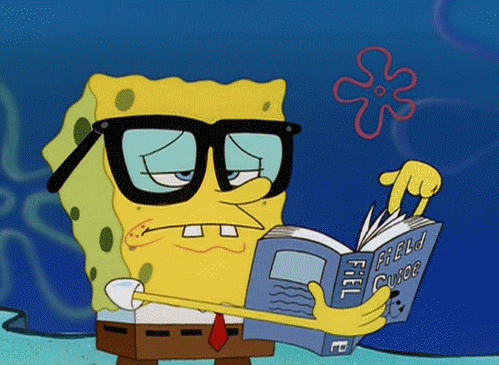
For example, you might know from experience that when you launch a new 10-week fitness class, roughly 50% of calls you receive about it convert into actual purchases. If the 10-week revenue from 1 signup comes to about $300, this means that a phone call is worth about $150 to you ($300 x 0.50).
If your ads cost you about $63 to generate a call, and that call is worth $150, on average, then you’re earning a return of about $87 – or about 2.38 times your avg. cost per conversion. That’s your return on ad spend (ROAS) – and it’s pretty good!
At a starting budget of $636, you might generate 10 calls (based on industry benchmarks), which would produce a revenue of $1,500 (or net profit of $864).
(Again, these are just estimates. Actual results depend on numerous factors.)
Will Google Ads Work for Your Business?
If you’ve done the calculations above and you’re forecasting a negligible return on ad spend (or a negative return), then you may need to make some adjustments. Here are some tips:
1) Consider the return on what you’re selling. Maybe it’s too low to spend money on advertising? Using Google Ads (and other forms of advertising) doesn’t always make sense for small-ticket items. For example, if you’re trying to advertise a $50 lawn-cutting service, but it costs you $50 in clicks to generate a sale, then Google Ads might not be for you. Consider focusing your advertising budget on a higher-ticket service (such as “commercial landscaping”) that will allow you to generate a larger return.
2) Increase your budget to maximize return. If your projected returns are decent, but you want to maximize your results, then it’s time to scale. Increase your budget to capture a greater impression share. Just keep an eye on your average cost per conversion to ensure you’re still getting quality leads at a comparable cost. Once your campaigns are running for a while, use the Performance Planner tool in Google Ads to see how your performance will be further affected by changes to your daily budget and bids.
How Do You Estimate Cost Per Click in Google Ads?
The best way to estimate the average cost per click for your target keywords is to use the Keyword Planner in Google Ads. This provides insight into how much other advertisers are spending on these keywords in your target locations, along with top-end estimates for getting your ads in the top ad position.
Above, I mentioned how you can also use industry benchmarks to estimate your click costs. Benchmarks can provide a high-level industry view, but I strongly recommend using Keyword Planner, so you can view the estimates for each phrase you want to target.
Most advertisers will find that costs vary significantly for different keywords related to their products and services. This too helps to prioritize the focus of your Google Ads budget for maximum performance and/or cost efficiency. For example, you find more success targeting the low-hanging fruit (i.e. cheaper, broader keywords) or it might make sense to target the more expensive terms (i.e. more specific, long-tail keywords) with the goal of generating the biggest returns. It all depends on your strategy.
Estimating Your Average Conversion Rates
Projecting the conversion rate for your Google Ads is a little trickier, because it depends on numerous factors that extend beyond your ads. (This is why Google Ads does not provide conversion rate estimates in its Keyword Planner tool.)
Across all industries, the average conversion rate for Google Ads search campaigns is about 7%, according to an analysis by WordStream. To estimate the potential conversion rate for your ads, use industry benchmarks as a starting point.
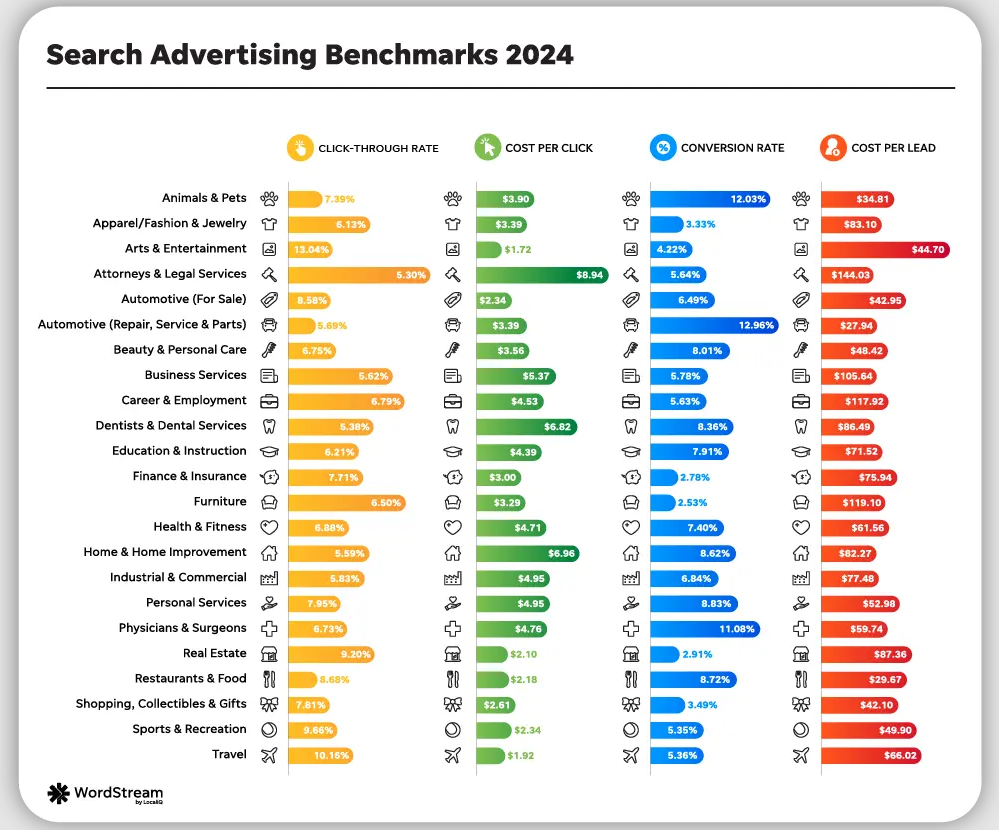
Image courtesy of our friends at WordStream
In my experience, these figures are on the low side (especially for well-optimized campaigns). Often, the only reliable way to determine a realistic conversion rate for your business is to start running your ads and look at the data. But as a general rule of thumb, you can expect an average conversion rate somewhere between 5% to 15% for most Search campaigns.
Always remember: the easier you make it for people to convert, the higher your conversion rate will be. See more tips on this below.
Calculating Your Average Cost Conversion (CPA)
You can calculate your average cost per conversion by dividing your average cost per click (CPC) by your estimated conversion rate as a decimal.
For example, if your average CPC is $1, and your estimated conversion rate is 10%, then your average CPA would be $10. ($1 / 0.1 = $10)
Using the Marlin Multiple formula outlined above, this would suggest a starting Google Ads monthly budget of $100 to test the waters before scaling. (Just keep in mind that your budget will be spread out over the course of a month. So this would only allow for about 3 clicks a day. If you want more traffic, faster, raise your budget accordingly.)
Now, some of my fellow paid-search colleagues will see my suggestion of a $100 starting budget and think I’m crazy. But that brings me to my next important point.
So, You Don’t Need to Spend ‘$1,500 to $8,000 Per Month’ on Google Ads?
That’s correct. How much you spend on Google Ads is completely up to you. Contrary to what large PPC agencies will tell you, you generally don’t need to spend thousands per month to “make it work.”
We’ve written a whole blog post about how you can use Google Ads on a small budget, most of the time. There are exceptions, of course. But the goal for many first-time advertisers is to determine an entry-level budget that allows them to see an initial return on their ad spend before they scale upward – especially if they’re managing their ads by themselves.
The exceptions here are competitive industries, like attorney/legal services, where a single click can cost anywhere from $20 to over $100. These click costs naturally require a much higher budget of thousands per month (which law firms are often willing to pay, because the good leads can be extremely lucrative).
Tips for Lowering Your Cost Per Conversion
To generate a larger return on ad spend, you need to lower your cost per conversion (CPA) as much as possible. This typically means decreasing your costs per click and/or improving your conversion rate.
If you’re actively managing your account, let’s assume for now that your CPCs can’t go too much lower (this is a topic for another blog post). So you’re left with the task of improving conversion rates. Here are the best ways to boost those conversions.
1. Optimize your landing page or website. Make sure the landing page is consistent with the keywords you’re targeting and your ad copy. Remove any roadblocks or friction, such as confusing navigation, site errors or slow-loading pages.
2. Make it easier and more enticing to “convert.” If you’re using a form submission, make the form shorter. If you’re aiming for sales, offer a discount. If the sales cycle is long, get people “in the door” with an email address, then remarket to them later. Add some urgency or time-sensitive language to your offer. Do whatever it takes to get people to take action before leaving your website.
3. Offer multiple ways to convert. Examples: form submissions, calls from ads, calls from website, purchases and so on. Track all conversion types and optimize your campaign bid strategy to “Maximize conversions.”
Factoring in Management Fees into Your Total Ad Budget
Using a paid search specialist can help you maximize your budget and increase your return on ad spend. (In my experience, the increased return from campaign management will often cover the cost of the management fee.)
But if you’re starting with a smaller budget, then you need to make sure it makes financial sense to hire a specialist. For example, if you’re starting with a budget of only $200, then you probably don’t want to spend another few hundred on top of that for campaign management. Similarly, this is why large SEM agencies say you need to spend $10,000+ a month on Google Ads – because it doesn’t make financial sense for those agencies to take on small accounts.
Ultimately, it’s up to each advertiser to determine the best approach for their needs. But if you do use a professional to increase your results, remember to factor their fees into your total costs when determining the true ROI of your advertising efforts.
How to Set Your Google Ads Campaign Budget
Once you’ve determined your starting ad budget, it’s time to set it in your Google Ads campaign.
When creating a traditional Search campaign, you’ll be asked to “Set your average daily budget.” So if you’ve determined that your starting budget is $500 a month, then you’ll want to divide that number by 30.4 (the average number of days in a month). So you would enter $16.44 as your average daily budget.
Keep in mind, this is an average, not a maximum. As Google explains, sometimes your campaign will spend less, sometimes more – up to 2x times more. But Google says “you won’t pay more than your daily budget times the average number of days in a month.”)
Frequently Asked Questions
1. How Much Should a Small Business Spend on Google Ads?
Small businesses should calculate their Google Ads budget based on their anticipated costs per click and conversion rates. A good rule of thumb for first-time advertisers is spending an amount equal to ten times their anticipated cost per conversion – a formula referred to as the Marlin Multiple.
2. Is $5 a Day Enough for Google Ads?
It depends. A Google Ads budget of $5 a day might not be enough to gauge the effectiveness of using Google Ads. Although advertisers can set any budget they choose, their results will be influenced by numerous factors, such as their ad click costs and conversion rates.
For example, in some industries, the average cost per click can easily exceed $5. So if an advertiser sets a budget of $5 a day, this may only allow for 1 click a day and it may prevent the ads from showing on certain days. This will require a long waiting period to determine the effectiveness of the campaign.
3. What is the Marlin Multiple in Google Ads?
The Marlin Multiple is a formula for determining a ballpark Google Ads budget for first-time advertisers. The formula is calculated by multiplying an advertiser’s estimated average cost per conversion by 10. This provides a starting point from which advertisers can test Google Ads to determine their potential return on ad spend before increasing their budget.
New advertisers should use Google’s Keyword Planner and industry benchmarks to estimate their average cost per conversion (CPA) by dividing their anticipated cost per click by their anticipated conversion rate. Multiplying that CPA by ten gives you the Marlin Multiple.
Conclusion
Determining an ad budget can be tricky for first-time advertisers, especially those who have limited budgets. But there are some simple formulas you can use to determine a starting point. If you’re unsure how much you should spend on Google Ads, consider how much your clicks will cost on average and approximately how many clicks you’ll need to generate the response you want (such as a form submission or phone call). Make sure your budget allows enough room to generate those conversions at a frequent enough rate that enables you to gauge the effectiveness of the campaign before scaling upward.
Need a hand? Let me know.
If you need some help launching or managing your Google Ads campaigns, request pricing for a quick overview of how I can help, or email me directly at mike@marlinsem.com.





![How to Use Google Ads for Limo Services [Updated 2025]](http://marlinsem.com/wp-content/uploads/2024/01/limo-company-advertising-google-ads-2025-500x383.png)