Thank you!
Scroll down to see our pricing packages.
Affordable pricing, based on your budget
How much you spend on Google Ads is completely up to you. You’ll pay only for ad clicks and a small management fee, which is based on your desired monthly ad budget (the amount you want to spend on clicks). You have control over your budget and can stop advertising at any time — no contracts. Our goal is to show you the value of Google Ads, month after month.
Starter
- when you spend up to $1,499/mo. on ad clicks
- Free setup
Premium
- when you spend $1,500-$3,999/mo. on ad clicks
- Free setup
Elite
- when you spend $4,000/mo. or more on ad clicks
- Free setup
Your ad budget is completely up to you.
These packages are only a guide. You can set any budget you wish within those ranges, and we’ll adjust our management fee accordingly. As you spend more on clicks, the rate (%) of our management fee decreases.
How pricing works
1) Google Ad Costs
Google will charge your credit card directly for the ad clicks. These charges occur monthly (or when you hit certain thresholds, which are calculated based on your desired ad spend budget).
2) Account Management Fee
We invoice you for a small management fee each month to build, manage and monitor your account. This is a flat monthly fee, separate from Google’s ad click costs.
What’s included?
Each package includes a range of services that we perform on your account each month. A larger ad budget, for example, enables us to create more ad versions, create ad extensions, launch remarketing campaigns, customize your bid strategy and make other optimizations. Ongoing management is vital to a successful Google Ads campaign.
![]()
Lowest management fee in the industry
Our Starter package is perfect for small businesses with limited advertising budgets. Our management fee for that package is only $245/month — among the lowest in the industry, because your ads are managed by a single skilled specialist, not a bloated agency.
We set our fees based on a percentage of your monthly ad spend: a higher budget allows us to spend more time on your account, taking advantage of more features within the Google Ads platform. Our job is to show you the value of Google advertising and deliver a greater return on investment as your budget grows.
Why Google Ads management is crucial
Google Ads is among the best, most cost-effective ways to advertise today. But to generate a solid ROI, your ad campaign must be actively monitored and managed by an experienced Google Ads professional.
There are numerous capabilities within Google Ads that are designed to help you enhance your targeting and lower costs. If you aren’t utilizing every feature available to you – or if you’re using these features incorrectly – then you could waste hundreds or thousands of dollars on worthless clicks every month. Too many businesses make the mistake of managing Google Ads themselves without knowing how to use it properly.
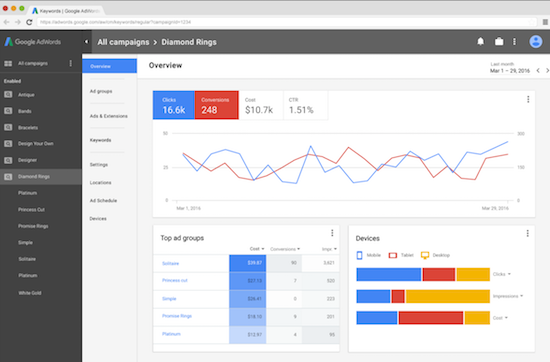
Common Google Ads mistakes
Why is professional management so important? Here are 7 examples of common mistakes that lead to budgets being dumped down the drain:
1) Bad keywords
The most common reason for wasted clicks is bidding on keywords that aren’t relevant to your business. If you’re targeting the keyword “painter” – you could get clicks from 2 totally different types of searches 1) people who are searching for painting services, or 2) someone searching for “famous painters and artists.” If the wrong audience is clicking your ads, you’re losing hundreds of dollars every month.
2) Missing or wrong match types
To prevent the mistake above, Google lets you set “match types” for your keywords to make your targeted search terms more precise. But most inexperienced Google advertisers do not use this feature correctly, if they take advantage at all. Defining match types lets you identify words or synonyms that must be in the search query in order for the ad to appear. Unfortunately, Google defaults all keywords to “Broad Match” (and aggressively pushes it on advertisers), which wastes your ad budget on irrelevant search queries.

3) Lack of negative keywords
Let’s say you’re a swimming pool supplier, and you’re targeting “pool” keywords. Without any further fine-tuning, your ad could appear for searches for “pool halls,” “billiard pool games” and other irrelevant terms. Negative keywords must be used to weed out the searches that have nothing to do with your business.
4) Bad bidding strategies
Google makes it too easy to put your bidding on auto-pilot – but that’s the quickest way to throw money out the window. To minimize costs, you must customize your bidding settings based on the goals of the campaign and make routine adjustments to control costs.
5) Wrong ad networks or campaign types
Inexperienced advertisers often make the mistake of choosing the default “Search + Display Network” option or “Performance Max Campaign” when launching a campaign. Depending on your goals, you don’t want your ads appearing unless someone is actively searching for your keywords. By choosing the Display Network right off the bat, you’ll spend more on clicks from people who are just browsing the Internet, rather than those who are actually ready to buy.
6) Missing or misconfigured conversion tracking
Conversion tracking is essential for Google Ads to deliver results – especially if you’re using a Smart Bidding strategy. Increasingly, Google knows what will convert and can optimize your ad delivery accordingly. But this is impossible without good conversion tracking. And unfortunately, configuring this tracking can be technical and unintuitive for advertisers who don’t know how to do it properly.
7) Bad Quality Score
Google’s Quality Score rates the quality of your keywords and ads. It’s based on several factors, such as the relevance of your ads (ad copy + keywords), the relevance of your landing page, click-through rates and many others. While Quality Score is not directly tied to click costs, a low score can be a sign that your campaign could be improved. Only an experienced Google Ads manager can determine if you’re paying more than you should be on every click.
How much do clicks cost?
Google determines your “cost per click” (CPC) based on a number of factors. Google Ads is an auction-based advertising platform. The highest bidder for a keyword phrase wins the top spot. But the cost of each click is also determined by the quality of your ads and your account settings. This is why it’s vital to use experienced Google advertising professionals who can generate the best results for the lowest possible cost.
How we communicate
Hi, I’m Mike Marlin, your Google Ads manager. I look forward to working with you! Please note I communicate by mostly by email. After nearly two decades of managing Google Ads accounts, I’ve found that email works best for me and our clients, as it allows me to answer your questions more thoroughly (and spend more time in your account, rather than on the phone). I’m happy to answer any questions you have, at any time. I’m available by email during business hours (9am to 3pm Eastern time) and can usually respond within an hour. I will also send you a monthly campaign report outlining the key performance metrics for your ads.
Any questions so far?

Ready to get started?
Awesome! Fill out this account setup questionnaire (or reply to the email Mike just sent you), and we’ll be in touch shortly to discuss the next steps. We look forward to working with you!