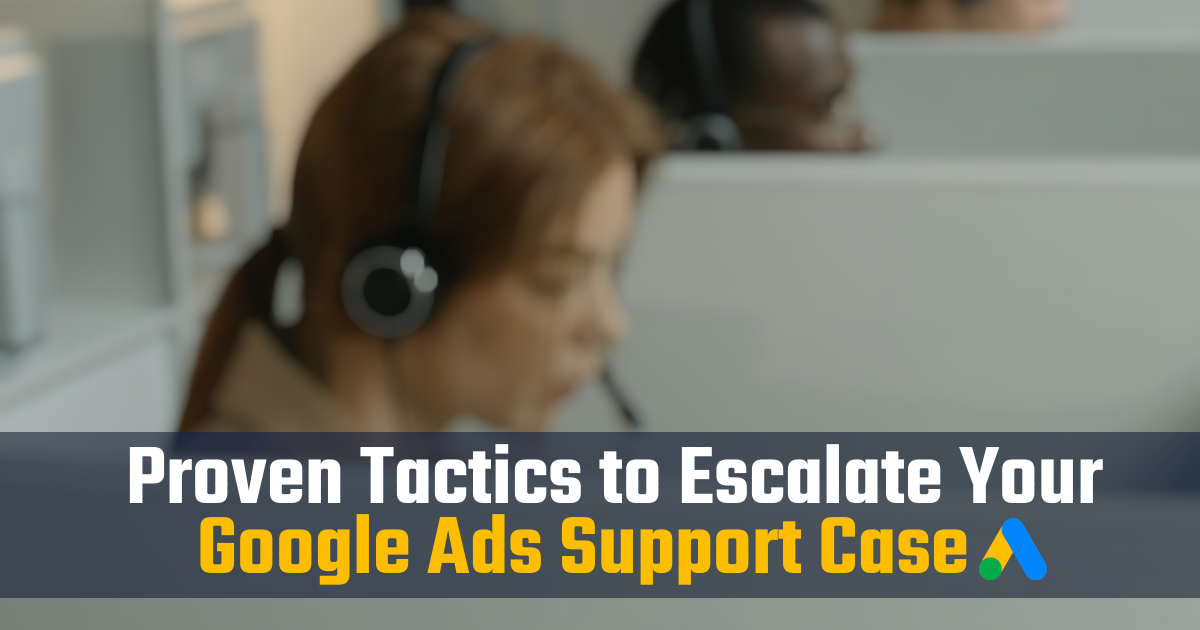A Guide to Google Ads Pricing
The cost of using Google Ads depends on several factors, including your desired budget and competition from other advertisers. You control how much you spend each day. But since Google Ads is designed like an auction, the amount you pay per click is heavily influenced by bids from other advertisers.
In this post, I explain the main factors that influence Google Ads pricing and how to estimate your potential costs per click for a Search campaign.
Factors that affect the cost of Google Ads
The key factors that influence the cost of Google Ads are:
- Your daily budget setting: The amount you tell Google you want to spend per day (on average).
- Your keyword bid: The amount you spend per ad click for the keywords you target. This bid is largely automated, unless you’re using a manual bidding strategy or setting a maximum CPC Bid Limit (the maximum amount you’re willing to pay Google for a click).
- Bids from competing advertisers: The amount that other advertisers are spending to target the same keywords as yours, which is the primary factor driving the cost of Google Ads. Time and location are also factors that influence the cost of these bids.
- Ad Rank: Ad Rank is a score that Google uses to influence where your ads might appear in search results and how much you’ll pay for a click, based on many factors, including your bid, the quality of your ads and quality of your landing page.
- Your Quality Score (Sort of): This is more of a diagnostic metric Google uses to rate the relevance and quality of your ads, keywords and landing pages. Quality Score does not directly affect a Google Ads auction, but Google does say that, in theory, a higher Quality Score can lead to better ad position and lower CPCs (however, that’s a murky area to measure – more on this below).
- Ad Prominence: Ad assets, such as Sitelinks, Images and Callouts can increase the cost of your Google Ads clicks, because they make your ads larger and more prominent.
Google doesn’t reveal too much about how Quality Score affects your Google Ads cost. But it does say, generally, that “higher quality ads typically cost less per click than lower quality ads.” As a rule of thumb, “quality” is loosely defined by how relevant your ads, keywords and landing pages are to each other.
Ad Rank, on the other hand, plays more of a direct role on the cost and placement of your ads, as Google explains: “Even if your competition has higher bids than yours, you can still win a higher position at a lower price by using highly relevant keywords and ads.”
How do bids & CPCs affect your ad position?
The higher your bid, the higher and more prominently your ad appears in Google’s search results. There are numerous factors that influence this pricing, but that’s how it’s designed to work, in essence.
Always remember that Google Ads is an auction and many different bidding signals factor into the price that advertisers pay per click. CPCs will be more expensive in competitive areas and at competitive times of day, such as during business hours. If your bid strategy is set to “Maximize conversions,” then Google will use machine-learning to increase your bid when the user’s search is more likely to result in a conversion.
Okay, so how much are Google Ads for your campaign?
Industry benchmarks are a useful tool for getting ballpark figures on the potential cost of Google Ads for your campaign. WordStream is a great source for these benchmarks, because they pull data from more than 14,000 active Google Ads accounts.
Keep in mind that these benchmarks are very general. The actual cost of Google Ads can vary widely in every industry due the many factors outlined above. (For example, I’ve found that I can usually produce better performance for advertisers in these industries vs. the industry benchmarks in WordStream’s reports. So don’t assume these figures are a guarantee of what you’ll need to spend.)
Industry benchmarks for cost per click (CPC)
Across all industries, the average cost per click in Google Ads is about $4.66, according to WordStream.
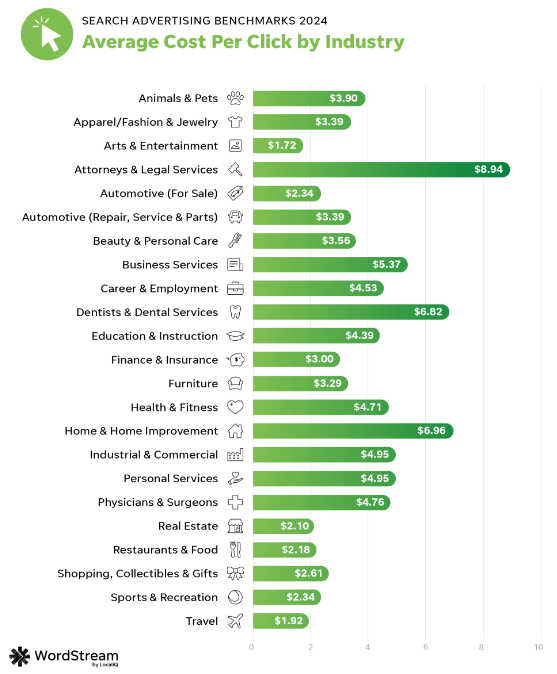
Industry Benchmarks for Cost Per Conversion (CPA or Cost/Conv)
Keep in mind that, for most campaigns, the majority of people who click your ad will not do anything else on your website. You’ll typically need to spend your ad budget on several clicks to achieve a desired result, such as a purchase, phone call or form submission. This metric is referred to as your avg. cost per action: the approximate amount you need to spend on clicks to generate a conversion action. Across all industries, the average cost per conversion (for leads specifically) is about $66.99, according to WordStream.
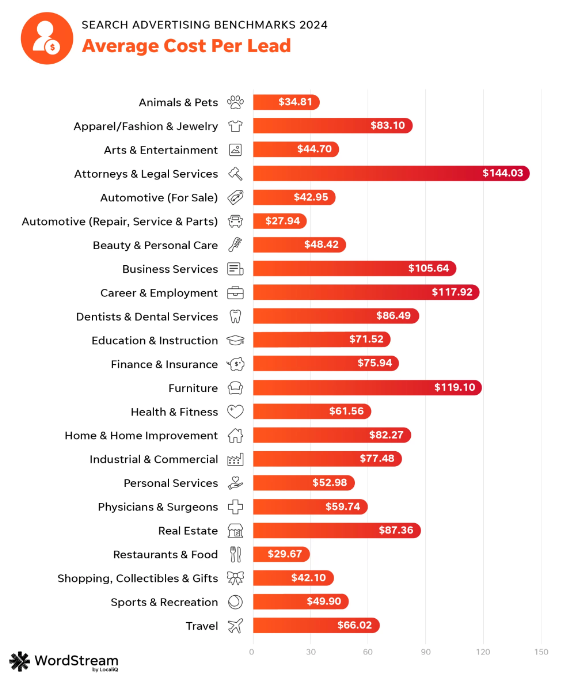
Again, those numbers will be wildly different for each advertiser. For example, if you’re only collecting email addresses as leads, those will be considerably less expensive to convert than leads requiring multiple fields of contact information. (As a rule of thumb, the shorter the lead form, the easier it will convert – and the fewer clicks it will require to generate that conversion.)
Checking Top of Page Bid Estimates for your keywords
In Google Ads, viewing the estimated top of page bid for your targeted keywords can help you determine the potential cost of using Google Ads and give you a guideline for how to set your bids. This is particularly useful if you’re using a Manual Bidding strategy.
Below, I share a few easy ways to view top of page CPC estimates in column view, Keyword Planner and Google Ads Editor, so you can set your bids appropriately (when necessary).
What is an Estimated Top of Page Bid?
In Google Ads, an estimated top of page bid is an approximation of how high your bid must be for your ads to appear near the top of a search results page. It’s not an exact calculation or a guarantee of what you’ll pay, but it provides a general estimate of your click cost (CPC) if your ad is served in a top spot.
The slightly misleading definition of ‘Top of Page’
“Top of page” is slightly misleading, because it does not necessarily mean the very top ad on a page, which is otherwise known as “First Position” or “Absolute Top.” For that metric, you’ll want to view the Est. First Position bid.
Here’s a basic guideline for understanding what these bid estimate teams mean:
- Top of Page: Among the top ads on the first page of search results, above the organic results.
- First Position (or Absolute Top): The very top ad position above other ads on search results page.
- First Page: Among ads on the first page of search results, but not necessarily in a top ad spot.
Each of these metrics comes with different bid estimates. Naturally, the higher the position, the higher the cost.
Now, let’s look at some ways to view these estimates.
How to view Est. Top of Page Bids in Keyword Planner
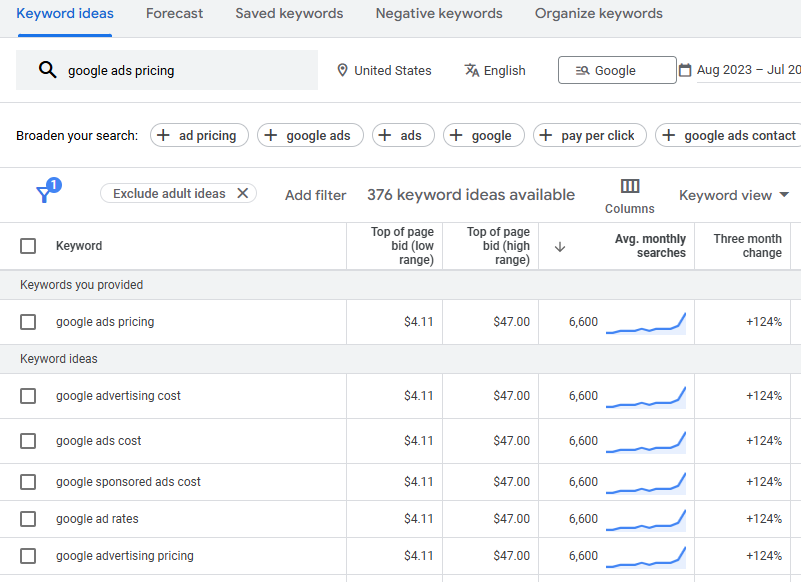
If you’re new to Google Ads or launching a new campaign, Keyword Planner is the easiest way to estimate your potential click costs in Google Ads. It’s a keyword research tool within Google Ads that allows you to research the keywords you plan to target and view the estimated cost per click. (You can also use Keyword Planner to get suggestions for related keywords to target.)
Always research your anticipated click costs before starting a Google Ads campaign. There should be no surprises. Some types of businesses (like attorneys, for example) pay up to $100 per click or even more, while other advertisers pay under a dollar. So it’s best to know what to expect, and Keyword Planner is the best tool to do that. (If you’ve launched a campaign, you can use the other methods below to fine-tune your bids as needed, if you’re using manual bidding.)
Here are the instructions for viewing Est. Top of Page Bids in Keyword Planner:
- In Google Ads, go to Tools

- Click the dropdown for Planning > Keyword Planner
- Click Discover New Keywords
- Enter the keywords you want to target (separated by comma or by hitting Tab on your keyboard), and click Get Results
- Be sure to update the location to see results for your targeted areas. (The default is United States and/or the country associated with your Google Ads account setup.)
The results will show you the estimated costs for the keywords you provided, as well as other related terms that Google suggests might be valuable. Review the columns for Est. Top of Page Bids (Low Range and High Range) to get an estimate of how much your Google Ads will cost per click.
Use these figures only as a general guide, because your actual click costs will vary.
How to view Est. Top of Page Bids in your keyword columns
In your Google Ads campaign view, you can view Top of Page bid estimates for your keywords by adding a column for Est. top of page. However, in my experience, this method only works if you’re using a manual bidding strategy. If you’re using an automated bid strategy, such as Maximize Clicks or Maximize Conversions, the columns for bid estimates are usually blank.
Here are the instructions:
- In Google Ads, go to Campaigns

- Click the dropdown for Audiences, keywords, and content
- Click Search keywords
- Click Columns > Modify columns
- Click the dropdown for Attributes and select the box for Est. top of page bid (or use the search function to find that metric)
While you’re at it, also select the box for Est. first position bid, so you can see your potential costs for placing your ad in the absolute top ad spot.
This is my favorite method for viewing bid estimates, because it places the estimates alongside all the other performance metrics for your keywords. Unlike Keyword Planner, this method also factors your Quality Score into the bid estimates. (So if the quality of your ads and landing page is good, these estimates may be lower than what appears in Keyword Planner.) Plus, by adding a column for Max. CPC, I can compare the estimates with my bids, side by side, and make adjustments as needed.
However, keep in mind that manual bidding is generally for advanced users only. More on this point below.
How to view Est. Top of Page Bids in Google Ads Editor
If you’re using the downloadable Google Ads Editor application to manage your campaign, you can view the Estimated Top of Page bids alongside your targeted Search keywords, similar to the column view method above. (Google Ads Editor is a great tool for making mass changes, quickly – so I recommend using it if you spend all day working in Google Ads, like I do.)
Here are the instructions:
- In the Google Ads Editor application, open the applicable campaign.
- Click the dropdown for Keywords & Targeting and select Keywords.
- Click the columns button
 and select “Est. top of page bid”
and select “Est. top of page bid”
Again, feel free to also add columns for Est. first position bid and Est. first page bid if want more context.
Be careful with manual bidding
Friendly reminder to never be afraid to use manual bidding. Work those levers when you must, folks! #ppcchat pic.twitter.com/LrlWeqNIP8
— Michael Marlin Jr. 🤓 (@mikemarlinjr) June 25, 2024
Manual bidding requires you to enter max CPC bids for each of your keywords and/or ad groups. For most advertisers, it’s generally not necessary to use Manual Bidding in Google Ads these days. But sometimes you need to manually work the levers to force the platform to do what you want.
In my experience, manual bidding must be enabled to be able to view Est. Top of Page Bids within your campaign column view. Otherwise, use Keyword Planner. (You may find discrepancies between the data in both, which is another reason these figures should only be used as a guide.)
Important caveats about estimated bid metrics
When researching bid estimates in Google Ads, here are some important disclaimers and footnotes to keep in mind:
- Inflated estimates: I’ve found that Google’s estimates for “top of page” and “first position” tend to be on the high side. So don’t let those numbers scare you. Use Maximize Clicks as your initial bid strategy to see how much traffic you can get for your budget, then adjust the levers as necessary to control costs.
- No guarantees: Even if you bid above the Est. First Position bid, this doesn’t guarantee your ad will appear in the top spot. It may not even make it to the first page. Google ultimately makes the final decision, in real-time, based on endless factors outside of advertisers’ control.
- Keyword bidding isn’t what it used to be: In Google Ads, bidding is increasingly based around search themes and intent, rather than specific keyword phrases. Even if you’re bidding on an Exact Match phrase, like “Help with Google Ads,” your ad could show for several other variations of that term (including terms you don’t want, like “Google Ads support number”). So placing a high bid on a keyword doesn’t mean that your money will be spent on that exact phrase.
The Truth About Google Ads Costs

One of the most common questions I get from first-time advertisers is: “How much does Google Ads cost?” But the truth is: it’s up to you.
In Google Ads, advertisers have a lot of control over how much they spend, including their daily budget and keyword bids. That’s one of greatest benefits of pay-per-click advertising with Google.
Yes, some keywords will naturally be more competitive than others and thus also more expensive. But you don’t always have to pay top-dollar to get the clicks you want. Keep fine-tuning your campaigns to generate the results you want while maintaining control over the cost of your Google Ads.
Related post: How Much Should You Spend on Google Ads?
Factoring in the costs of hiring a Google Ads manager
Because of the complexity of Google Ads, it’s too easy for inexperienced advertisers to waste their ad budget on misguided campaign decisions. Most commonly, new advertisers will give full control to Google and enable “Auto-Apply Recommendations,” which can actually hurt performance for smaller campaigns.
For these reasons, hiring an experienced Google Ads manager is usually a smart move. Effective campaign management, combined with the right bidding strategies, can often easily deliver enough results to cover the costs of the management fee. Just be sure to factor this expense into your total cost of using Google Ads.
Most paid-search specialists will charge their Google Ads management pricing fee based on the percentage of the advertiser’s ad budget. This incentivizes the manager to deliver results, so that the advertiser can increase their budget and increase their return on ad spend (ROAS).
Frequently Asked Questions about Google Ads Pricing
1) What is the cost of Google Ads?
The cost of using Google Ads varies based on several factors, such as competition from other advertisers and the quality of your ads. You only pay when someone clicks your ad. You have control over how much you’re willing to spend per click, as well as your total ad budget.
2) How much does it cost to get your ad to the top of google?
The cost to get an ad to appear at the top of Google varies based on competition from other advertisers. In Google Ads, you bid on search terms related to your business to have your ad appear in search results. In theory, the highest bid gets the top spot (known as First Position), but several other factors will influence where your ad shows.
3) What’s the difference between “top of page” and “first position” in Google Ads?
In Google Ads, “first position” refers to the absolute top spot that an ad can appear in search results, whereas “top of page” refers more generally to the area where ads appear at the top of the page, above the organic results.
Need some help?
If you need help launching a profitable paid-search campaign or lowering the cost of your Google Ads, I’m here to assist. Request pricing for hands-on Google Ads management or email me directly at mike@marlinsem.com.


![How to Use Google Ads for Limo Services [Updated 2025]](https://marlinsem.com/wp-content/uploads/2024/01/limo-company-advertising-google-ads-2025.png)