Reviewing search terms in Google Ads has always been important, as these terms are invaluable for understanding the intent of your target audience and whether your ads are serving them appropriately.
But after Google Ads began phasing out phrase match and exact match types in 2021, it’s now more important than ever to keep a close eye on search terms.
In this post, we discuss why advertisers and their PPC managers should be checking these search terms daily.
What are Search Terms in Google?
In Google Ads, “search terms” are the queries that users searched for before clicking on your ad. These terms are the actual, word-for-word queries that users entered into Google.
As such, these terms offer a trove of valuable information. Most importantly, they allow you to determine whether your ad should have been triggered for the search term and whether you need to make changes to your targeted keywords.
Additionally, search terms can reveal additional searches or search intent that you may not have considered previously. This can inform the addition of new keywords, ad groups or entire campaigns.
But as I’ve discovered, more often than not, reviewing these terms is essential for weeding out unwanted clicks by adding terms as negative keywords.
Why Does It Matter?
In the “old days,” you could use match types in Google Ads to precisely target the exact keywords that would trigger your ads to be shown.
Here’s how match types used to work:
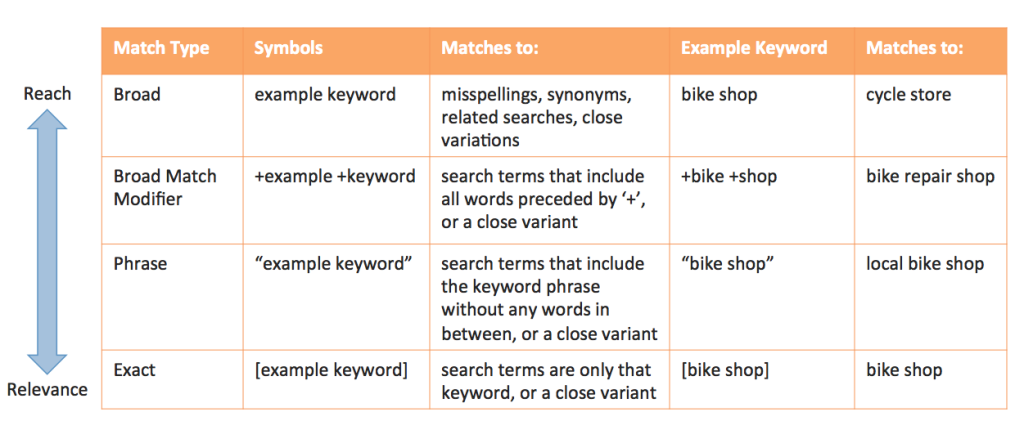
So prior to the changes to match types, they worked like this:
- Broad match: Broadly targeted phrases related to your chosen keywords, but not necessarily the same words. For example, if your Broad Match keyword was bike shop, your ads could show to someone who searched “cycle store.”
- Phrase match: Targeted phrases that included your chosen keywords, generally in the order you entered them, even if those works were preceded or followed by additional words in the query. For example, if your Phrase Match keyword was “bike shop,” your ads could show to someone who searched for “local bike shop” or “bike shop in Elizabethtown PA.”
- Exact match: Targeted exact matches of your chosen keywords with little to no variation. For example, if your Exact Match keyword was [bike shop], it would only show to people searching exactly for “bike shop.”
It was a beautiful system.
But in Google’s eyes, it put a little too much responsibility on advertisers to know all the different variations of keywords they could be targeting, especially if they were using Exact Match or Phrase Match. The feared advertisers might be missing out on traffic they would want (and as such, understandably, Google feared it was missing out on potential ad revenue).
So, changes were made.
How Do Match Types Work in Google Ads Today?
Google Ads still gives you the ability to choose Match Type when entering keywords. But the restrictive nature of those match types is a whole lot looser.
Here’s how match types work today, as explained by Google in this visual:
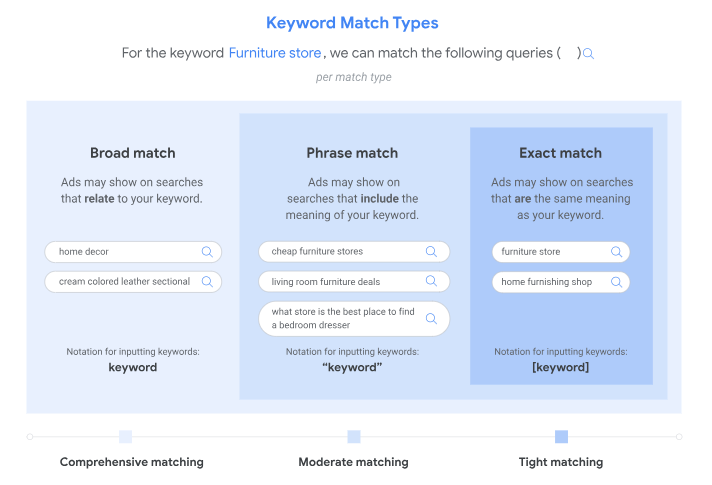
Image courtesy of Google Ads
In theory, Exact Match still provides “tight matching,” and Phrase Match is “moderate.” Broad match provides “comprehensive matching,” essentially targeting any keyword that is at all related to the chosen keyword.
This is where things can (and do) go terribly wrong, regardless of which match type you choose.
Example of Why You Should be Checking Search Terms Daily
In our experience managing Google Ads for limousine companies over the last 5 years, we’ve witnessed the consequences of these changes firsthand.
Initially, the targeting discrepancies weren’t so drastic.
One of the most important keyword phrases for our client was “car service,” naturally. This was entered as a Phrase Match keyword, so that our client’s ads would show for virtually any phrase incorporating the term “car service,” such as:
- Airport car service
- Car service from NYC to Park Slope
- Black car service
- … and so on
But as Google Ads began loosening the power of match types, we started noticing several unwanted keywords in our search terms report.
For example:
“Cab service” – This is close, and it may even be considered a misspelling. But the intent is drastically different from that of someone searching for “car service.” Typically, people searching for a “cab” are looking for the cheapest fare possible, while someone searching for “car service” is looking for a little more luxury, comfort and reliability. That’s not always true – but our conversion data showed it was mostly true. People searching for a cab converted far less frequently once they reached our client’s website.
Now, here’s where it gets really weird. Another term we found in search terms was:
“Auto service” – Hm. Well, sure, “auto” and “car” are synonyms, right? So, “auto service” and “car service” must be close matches, eh? This is where Google Ads automation isn’t always what it’s cracked up to be. The intent behind “Auto service” – someone looking for a mechanic – is not at all related to someone looking for a chauffeured car service.
Okay, no biggie – so we add those terms as negative keywords, which helps to prevent our ads from showing for those terms again.
But the odd terms didn’t stop there.
What’s Going on Here?
When reviewing our client’s search terms, we started noticing highly unusual and irrelevant queries:
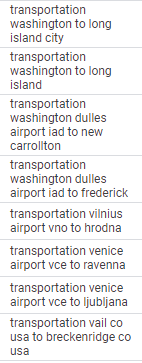
Despite our match type settings, location targeting and other configurations, our client’s ads were showing for searches that were clearly not at all related to his business or service area.
Interestingly, all of the terms has a similar structure with the word “transportation” at the front of the search, such as “transportation washington dulles airport iad to frederick” and “transportation vilnius airport vno to hrodna.”
These feel more like the queries of a machine, not a human. It’s not clear what caused it or why, but we took immediate action by adding these terms as negative keywords and re-evaluating all our keywords and match types.
But our biggest lesson from this was that we needed to be more vigilant by checking these search terms daily.
Why Would Google Get Rid of Phrase Match & Exact Match?
Personally, I’m not fond of the new, broadly defined match types. I want my Exact Match back! But again, there are few explanations for why Google would do this:
Advantages:
- For Google: Looser keyword matches allow advertisers to reach larger audiences and increase their ad budgets.
- For advertisers: Looser matches help identify new keyword terms to reach more people – ideal for companies that have more money to spend.
Disadvantages:
- Advertisers with limited budgets suffer the most, because their keywords no longer have the same targeting power.
- Looser keyword matches will naturally increase the risk of unwanted clicks, hurting other performance metrics, including CTR and conversion rates.
How to Check Search Terms in Google Ads
Checking search terms is easy. If you’re using the Google Ads experience, here are the steps:
1) Click the Campaigns icon.
2) Go to Insights & Reports.
3) Click Search Terms.
If you’re using the older interface, or a Manage Clients & Campaigns (MCC) account, then the steps might be a little different:
1) Click on Keywords.
2) Select Search Terms.
(And yes, I do find it interesting that Search Terms is slightly harder to find in the newest version of Google Ads. Google, I love you, but come on!)
Related post: How Much Search Term Data is Google Ads Hiding from You?
Final Thoughts
If you’re not already checking Search Terms daily, now is the time to start. Even with the tightest targeting controls, your Google Ads campaigns may be generating impressions and clicks for terms that are not relevant to what you offer. Check the Search Terms report every day to identify unwanted terms and add them as negative keywords. If you’re experiencing a high volume of weird Search Terms that you don’t want, double-check your match types to remove any broad-match keywords.
Need Some Help?
Contact me if you need help maximizing the results of your Google Ads campaigns. I specialize in Google Ads management for small businesses with limited budgets, helping them get better response rates without increasing their ad spend.







