Reasons for losing money in Google Ads
I love Google Ads. Full stop. It’s one of the best and most cost-efficient ways to advertise online. But if advertisers aren’t careful, they’ll allow Google to siphon their ad budgets straight down the drain.
In this post, I explain the most common ways it happens (and how to stop it).
Most common problem areas:
- Campaign types
- Display network
- Search partners
- Keyword match types
- Location targeting settings
- Ad schedule
- Bid strategies
- Auto-apply recommendations
1) Wrong campaign type
When you get started with Google Ads, one of the first steps is choosing the type of campaign you want to run.
Unfortunately, this is where many advertisers go wrong.
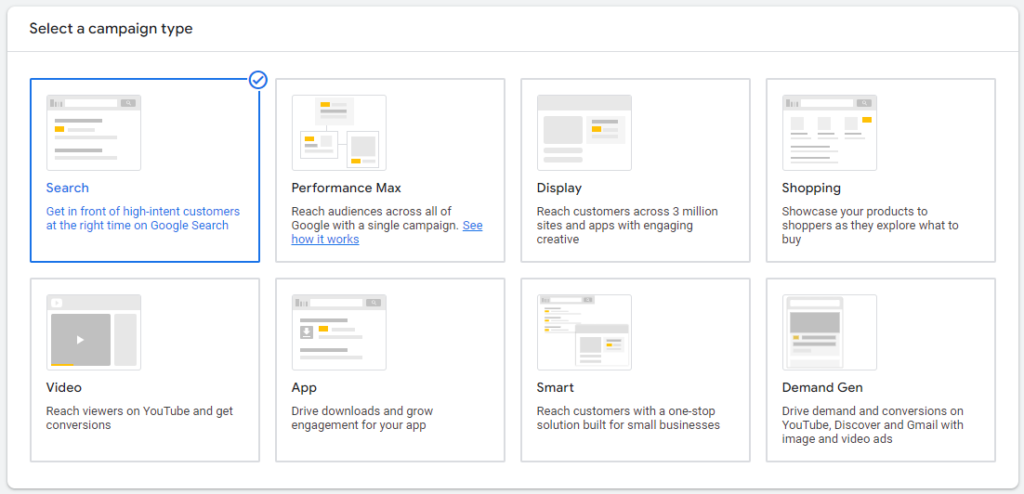
If you’re new to Google Ads, you may be enticed by the sound of Performance Max or the simplicity of a Smart campaign. But both these accounts can leak a lot of money by using Display ads.
Display ads are visual banner ads that can be placed almost anywhere on the Internet (specifically on more than 2 million websites in the Google Display Network) — even if people aren’t searching for your business.
Display ads are not inherently bad. They have their own purpose and advantages, and Google does give you control over where they appear.
However, for most advertisers, display ads will rarely convert as well as Search ads, which only appear when people search for what you offer. Display ads typically have lower costs per click (CPCs), but they also generate a lot of unwanted clicks. (People will click on your Display ads even if they are only vaguely interested.)
If a portion of your ad budget is generating unwanted clicks from Display Ads, then your campaign is leaking money. If your goal is to get the most conversions for your budget, then your money is better spent on ads that reach people who are actively searching for your business, right at that moment.
2) Sneaky display network add-on
Oh, Google, you sneaky Pete.
Even if you select Search as your preferred campaign type, Google Ads will still try to convince you to add Display Ads during the campaign setup.
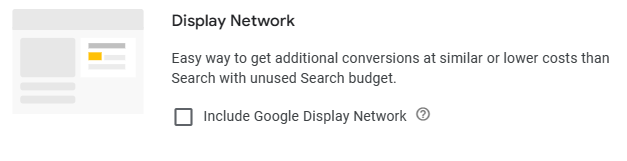
It’s a slightly misleading proposition. Google asks you which “networks” you want your ads to appear on, with checkboxes for “Search Network” (we’ll come back to this one in a minute) and “Display Network.” In fact, these options are preselected by default. So you must deselect them.
The reasoning for adding the Display Network sounds convincing. It’s presented as an “easy way to get additional conversions at similar or lower costs than Search with unused Search budget.” But that’s not really true for every advertiser.
Adding display ads might be useful for some advertisers (particularly large advertisers who have excess budgets to reach people beyond Search). But for most smaller businesses, the ad budget will go further when it’s spent entirely in Search. Adding the Display Network at this step will only cause your campaign to leak money.
(To be fair, Google says that your Display ads will only appear in certain scenarios, such as when “you’re not using all your budget on Search.” So, again, this setting may be helpful to some advertisers – just be sure to fully read Google’s documentation about Display Expansion on Search campaigns.)
3) Misunderstood Search partners selection
This is another optional setting that Google gently nudges you to select when setting up your Search campaign.
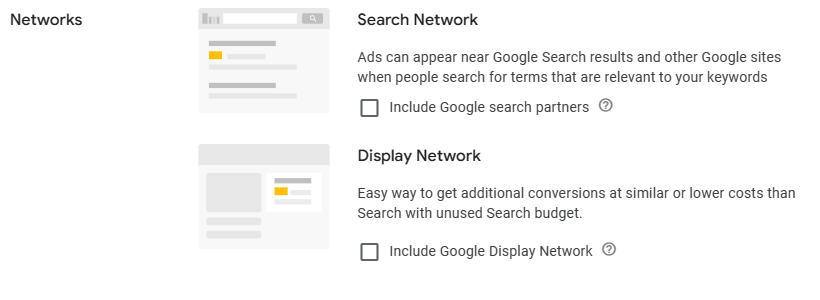
Should you include Google search partners in your Google Ads campaign? What does it mean?
Search partners can include other Google sites, such as YouTube, Maps, Shopping and Google Images, as well as “hundreds of non-Google websites” that partner with Google.
When you include Google search partners in your campaign audience, Google says your ad will appear “when people search for terms that are relevant to your keywords.”
“Relevant” is a subjective term. What’s relevant to Google may not be relevant to your marketing objectives.
Adding Search partners means your ads can appear even if people aren’t searching for the keywords you’re targeting in your campaign. Generally, that’s not good for conversion rates. Your goal is to maximize your budget by only paying for clicks that are most likely to convert.
That being said, sometimes Search partners do deliver comparable results. For most businesses with limited budgets, I recommend starting a Search campaign without adding Search partners. Monitor performance for a few months to get a baseline for performance. Then, experiment by adding Search partners to see how it affects costs (particularly avg. cost per conversion).
Thankfully, Google makes it easy to compare the performance between ads in Google search and Search partners side by side:
- Go to Campaigns
- Click Segment
- Select Network (with Search Partners)
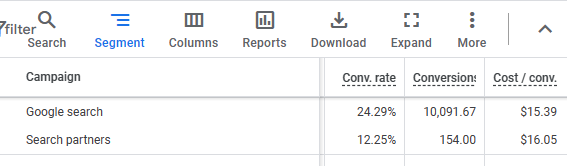
4) Unwanted clicks from the wrong keyword match types
By now, you know that unwanted clicks are your #1 enemy when using Google Ads.
One of the biggest sources of those unwanted clicks is from improper keyword match types.
What is match type in Google Ads?
In Google Ads, match type is a setting that designates how closely your targeted keywords should match a users’ search query. Google gives you three match types to choose from:
- Exact match: Allows your ads to show for searches that exactly match your keywords, as well as terms with similar meanings.
- Phrase match: Allows your ads to show for searches that have a similar meaning to your keywords.
- Broad match: Allows your ads to show for searches that are related to your keywords but don’t necessarily include the same words.
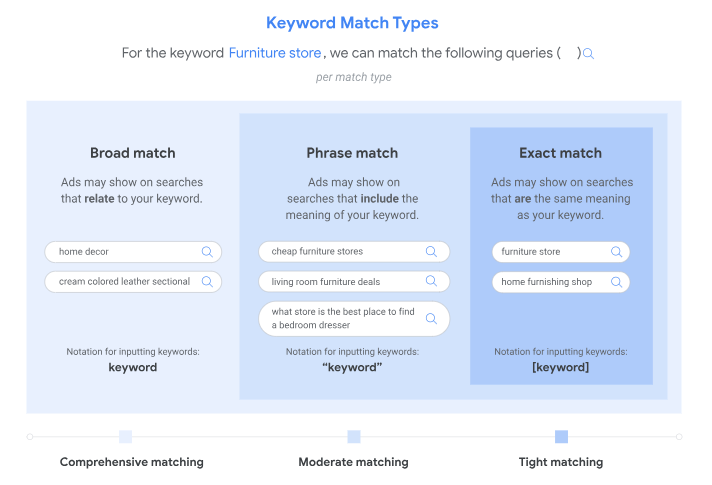
Image courtesy of Google Ads
In recent years, Google Ads has loosened the targeting power of Exact match and Phrase match. That can be helpful to large advertisers who want to reach the widest audience possible. As such, Google constantly pushes advertisers to switch to Broad match.
But that’s usually a bad idea for smaller advertisers. If you have a limited budget, you need to be careful you’re not wasting your ad budgets on unwanted clicks. Leverage Phrase match and Exact match as much as possible to target the keywords that are most likely to convert.
For example, an exact search for [commercial HVAC installer] would likely be more valuable to an HVAC company than a loosely related Broad match search for “air conditioner service.”
See the difference?
Only use broad match if you’ve exhausted the available search volume for your most valuable keywords and have excess budget to spend on loosely related terms.
Even if you’re using Phrase match and Broad match, be sure to check users’ search terms daily (the actual user queries that triggered your ads) to identify unwanted clicks. Add those unwanted searches as Negative keywords to prevent them from triggering your ads.
5) Improper location targeting
There are a few ways that advertisers can go wrong here.
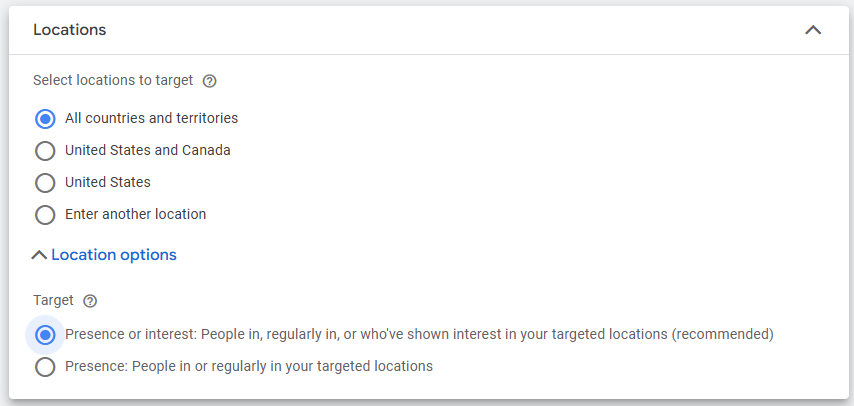
First, make sure you’re only targeting the locations that matter to your business. For local, service-based businesses, this is typically the same as your service area.
Some advertisers rush to create their campaigns and accidentally show their ads to “All countries and territories” because it’s preselected by default. (This default frustrates me, honestly, but that’s for another blog post.)
Yes, some advertisers do want to show their ads all over the globe – especially e-commerce businesses. But for most businesses using Google Ads, you need to target only the locations where customers can buy from you. Otherwise, you’re wasting money on useless clicks.
Next, be sure to expand the drop-down for “Location options,” where you can access a very important setting.
Google gives you two options for location targeting:
- Presence or interest: “People in, regularly in, or who’ve shown interest in your targeted locations (recommended)”
- Presence: “People in or regularly in your targeted locations”
The option for “Presence or interest” is preselected by default and “recommended” by Google. But is that the right option?
Not always.
For many of my clients, I strongly do not recommend targeting by “Presence or interest” because it can increase the risk of getting clicks from outside their targeted geographic location.
For example, at MarlinSEM, we have extensive experience managing Google Ads for limo companies in the Greater NYC Metro Area. If we target by “Presence or interest,” my client starts getting clicks from people all over the world who are searching for “limo services” for their local area, not in NYC.
It happens because those people showed interest in NYC in other ways, such as visiting websites about New York City or looking at NYC hotels and flights. To Google, that’s all it takes to show “interest” in a location. So if the user searches for “limo companies,” my client’s ads can appear – even if the user is thousands of miles away.
Frustratingly, this can happen even if the user includes a city name in their query. For example, we found that my client’s ads showed for someone searching “limo services london.” (Remember, my client targets the NYC area.)
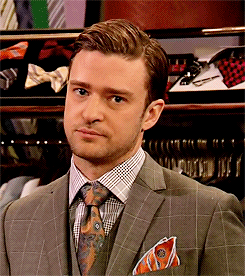
This seemed a particularly egregious error, so I contacted Google Ads support to ask why our ads were showing for someone searching for a limo company in London.
The Support rep said that the targeting was working as designed, because the user may have previously shown interest in the NYC area. So we switched my client’s campaign to target by “Presence” only – but the problem kept happening, with users from other locations.
I reached out to Google again, and they suggested I add those cities as excluded locations in my targeting. This seems very backwards (and not a good sign that Google’s machine-learning truly understands user intent). But it’s a prime example of how you need to aggressively manage your Google Ads account and be very rigid with your targeting. Otherwise, your budget will be eaten by unwanted clicks.
6) 24-hour ad schedule
90% of the time, when I ask my clients what time of day their ads should run, they say “all day.”
But this is often not a good idea. Even if a client runs a 24-hour business (as many of my locksmith clients do), setting a narrower schedule will often help to boost performance, especially if their budget is limited.
The goal is to run ads at the time of day that searchers are most likely to call, purchase or fill out a form.
For example, if my client can’t take calls at 2 a.m., then they should absolutely not run ads at that time.
But let’s say my client does take calls at 2 a.m. Is a person who clicks a Google ad more likely to take action at 2 a.m. than a person who clicks at 2 p.m? Probably not. For most types of industries, conversion rates are higher during the day when people are more likely to call the business after clicking an ad.
Now, consider it in terms of budget. Let’s say my client has a budget of $30 a day, which gets them about 12 clicks a day.
If your budget only allows for 12 clicks a day, then you probably shouldn’t run your ads in the middle of the night. The cost for those 12 clicks is better spent during the day, when conversions are more likely.
(There are plenty of exceptions to this, of course. But I encourage every client to think carefully about their ad schedule to get the best results.)
7) Wrong bid strategy
Google Ads is an auction. The winning bidder claims the top ad spots.
But you don’t need to claim the top spot 100% of the time to have success with Google Ads. So what’s the best bid strategy?
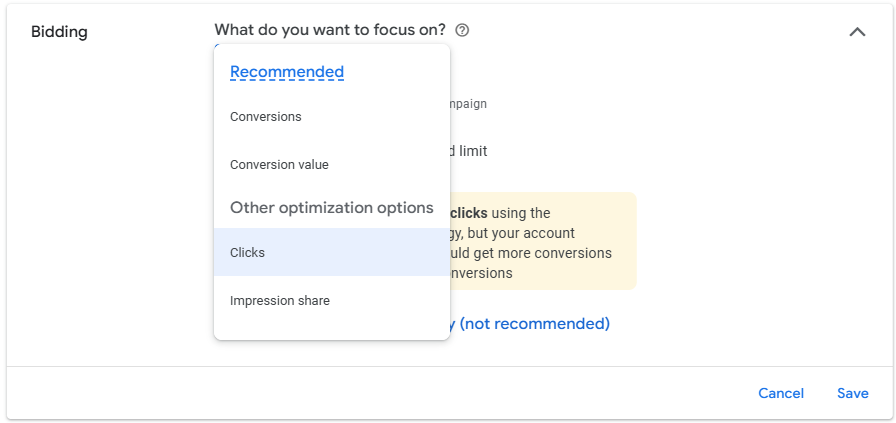
It depends.
There is no single best bid strategy for every advertiser. It depends on numerous factors, which is why it’s best to use an experienced SEM management professional.
Using the wrong bid strategy is a surefire way to waste your money. You’ll pay too much for clicks and burn through your ad budget.
As a general rule of thumb, for Search campaigns, I often recommend that clients Maximize clicks as their initial bid strategy. Then, after generating a few weeks of conversion data, consider switching the bid strategy to Maximize conversions.
But even then, advertisers will need to decide whether they want to enter a Max CPC bid limit (for Maximize clicks) and whether to set a Target cost per action (CPA – for Maximize conversions). These settings too depend on several factors that are unique to each advertisers’ campaign.
Regardless of which bid strategy you select, keep a close eye on performance to watch for rising costs and fine-tune as needed. Ongoing monitoring and management is essential for controlling costs (and stopping Google from pocketing too much of your money).
8) Auto-apply recommendations
Google Ads is increasing applying its recommendations to advertisers’ campaigns automatically – without advertisers’ approval or input.
And unfortunately, many of their recommendations do not produce favorable results. (I’ve covered several of those faulty recommendations above, such as using Broad match keywords.)
Advertisers must turn off these auto-apply recommendations. This can be done by going to Campaigns > Recommendations > Auto-Apply and then deselect all recommendations.
Could some of the recommendations be useful? Sure. It really depends on the advertiser’s goals and needs. But I’ve seen too many clients wasting their ad budgets due to these recommendations being auto-applied. So as a rule of thumb, I recommend disabling them unless you’re absolutely sure they improve your performance (specifically your cost/conversion performance).
Wait. Why would Google make all these bad recommendations?
Great question. You’re absolutely correct that it sounds counterintuitive for Google to recommend settings that hurt clients’ ad performance. After all, why would Google want their customers to lose money with Google Ads? Wouldn’t they want everyone to maximize their success, so that advertisers continually increase their ad budgets?
In theory, that’s how it should be. But it’s not that simple.
Google Ads is a massive, global advertising platform. It brings in more than $200 billion every year, making it the greatest source of revenue for Google. So it’s in Google’s best interest to squeeze more money out of that moneymaking machine every year.
It’s not difficult for Google to increase this revenue by making small tweaks in the platform. By encouraging advertisers to give more control to Google and its machine-learning AI, Google is able to tune the system in its favor. Things like auto-apply recommendations make Google Ads seem easier – but they often lead to increased click costs for advertisers.
But that only partially explains it.
The biggest sources of revenue for Google Ads come from large advertisers. Think big-name companies like Amazon, State Farm, Wal-Mart and so on. To serve those advertisers’ needs (and encourage them to increase their ad budgets) Google needs to help them find a wider audience. That’s why Google Ads increasingly pushes Performance Max, Display network expansion and looser keyword match types, which open up nearly limitless opportunities for reaching people all over the Internet, beyond Search.
Large advertisers can spend millions on those campaigns and it’s no big deal if their cost per conversion drops a little each month.
But for smaller advertisers, a small drop in conversions or increase in click costs can have a tremendous impact on overall results. That’s why advertisers must actively manage their campaigns to resist some of these ill-advised strategies and maximize the potential of every ad dollar.
Losing money with Google Ads? Let’s see if I can help.
Find out if your Google Ads account is leaking money by requesting a free audit of your campaign. Email me directly at mike@marlinsem.com or request pricing for our monthly SEM management services.



![How Much Do Google Ads Cost? [2025 Pricing Guide]](https://marlinsem.com/wp-content/uploads/2024/08/google-ads-cost.png)



![How to Use Google Ads for Limo Services [Updated 2024]](https://marlinsem.com/wp-content/uploads/2024/01/limo-company-advertising-google-ads-2025.png)