A recent report in Search Engine Land estimates that Google Ads is hiding between 20% to 80% of search term data from advertisers. While this is not news for most of us in the Google Ads community, it’s still an alarming figure that advertisers need to be aware of.
Here’s how to check how much search data Google is hiding from your campaigns, and why it matters.
How to check search terms in Google Ads
The first step to understanding how many search queries are missing from your campaigns is to check the search terms report in your campaigns. (Reminder: you should check these search terms daily to make sure you’re not wasting money on unwanted clicks.)
Here’s how to do it:
- Click the Campaigns
 icon.
icon. - Go to Insights & Reports.
- Click Search Terms.
This report will show you the terms that people searched in Google, which resulted in an impression, click, conversion and so on. (You can view this report at the account level, campaign level, ad group level or keyword level.)
Calculate how much data is missing
Scroll down to the bottom of the report to see the totals. For now, we’re only interested in impressions and clicks.
Here’s an example of what it will look like, below. This is for a Search campaign over a 7-day period.
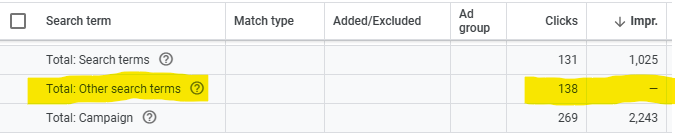
The metric for “Other search terms” will tell you how many search terms have been hidden from your account.
Do you notice how the total number of campaign clicks is 269, but there are only 131 search terms in the report? This means that 138 other search terms are missing.
Same thing for impressions: In the example above, our client’s ads were triggered 2,243 times total (impressions). But only 1,025 search terms are in the report – so another 1,218 terms are missing.
To calculate the percentage of missing search data, simply divide the Total impressions by the total missing search terms: 1,218 / 2,243 = 0.54 (or 54%)
This means that 54% of search terms that triggered our ads are hidden by Google (for this campaign, for the 7-day time range we specified). And roughly 51% of search terms that generated clicks are also hidden.
Why does this matter?
It matters because it means that advertisers don’t always know which search terms are costing money or how relevant they are to the actual keywords being targeted.
The search terms report is extremely useful because it allows us to see if our ads are receiving clicks for unwanted searches. We can use that data to add negative keywords to block those searches from triggering our ads.
For example, let’s say we’re running Google Ads for a limo company and we’re targeting the keyword phrase “JFK limo service.” If our search terms report reveals that we’re getting clicks for “uber to LGA,” then we know we should probably add that term as a negative keyword.
That’s how it’s supposed to work. But if more than 50% of search terms are being hidden from this report, then that could potentially be a big, costly problem. Or, not a problem at all. We simply don’t know.
Why does Google hide these search terms?
Google defines the “other search terms” metric as the “total of search terms not shown in this report that resulted in click but were not searched on by a significant number of people.”
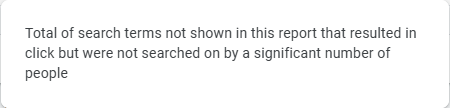
Representatives from Google have explained that hidden queries “do not meet our privacy thresholds.” In theory, this means that queries are hidden if they reveal any information that might compromise the privacy of the searcher or somehow expose their identity. For example, using the limo keyword example above, if someone searched for “limo to JFK from 1347 Lilac Lane, Brooklyn,” Google would likely hide this query from the advertiser, because it reveals a specific address.
But we’ve found that the hidden data isn’t always about privacy.
Signs of looser keyword targeting
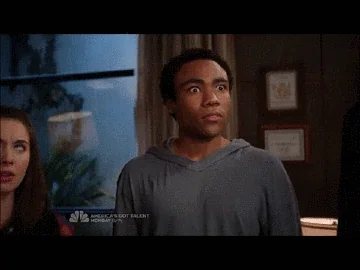
In speaking with our clients, we’ve been able to determine specific instances in which the hidden search terms were simply looser variations of the keywords we were targeting. We were able to confirm this for clients who were running small, highly targeted campaigns in which they were able to ask their leads what they searched for before calling.
On our end, in Google Ads, we can see when the “other search terms,” generated a call conversion. So it was relatively easy to communicate this with the client, so they could follow up with their prospects. In most instances, the user revealed they used a term that was essentially a short-tail version of the long-tail phrase we were targeting.
As a basic example:
- We targeted: [criminal defense attorney] – exact match
- User searched for: attorney
So in this scenario, privacy doesn’t seem to be a factor at all. It’s more likely that Google’s systems hid the search term because they didn’t want us to know that’s what triggered the ad. (Maybe Google has another reason. But from the advertiser’s perspective, that’s what it feels like: shady.)
It’s frustrating, regardless of the reasons
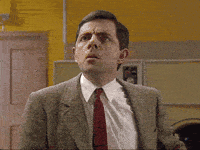
If you’ve been using Google Ads for a while, then you know it’s common for Google to be loose about your keyword targeting, even when you’re using exact match. But hiding this data is another issue altogether. That’s why it’s so frustrating.
As Mark Meyerson postulates in Search Engine Land: “It’s likely a short-term revenue-increasing decision [by Google]. The less data advertisers can see, the less they can limit their advertising spend. Essentially, Google is forcing low-quality inventory on advertisers by giving them no choice to review it, so we are left buying it.”
What can you do about it?
There’s not much you can do to uncover the “Other search terms,” but there are a few things you can do to make sure you’re running your campaigns as efficiently as possible:
- Check your Search Terms report as often as possible. Add unwanted searches as negative keywords.
- Refer to Search Terms Insights (on the Insights page in Google Ads). This will sometimes reveal some of the hidden terms – or will provide a little more insight into what those terms might be.
- Use [exact match] keywords to limit the volume of unwanted (and hidden) search terms.
Conclusion
In a Google Ads campaign, the metric for “other search terms” represents users’ search queries that are triggering your ads but are hidden by Google. Between 20% to 80% of search data is hidden from these reports, according to some estimates. Advertisers should be aware of this missing data when running their ad campaigns and should routinely check their search terms report to make sure they’re not wasting money on unwanted clicks.
How much money are you wasting in Google Ads?
We can check for you and help you get better results from your ad budget with hands-on Google Ads campaign management. Request our pricing for a quick overview, or email our Search Marketing Director, Mike Marlin, at mike@marlinsem.com.


![How Much Do Google Ads Cost? [2025 Pricing Guide]](https://marlinsem.com/wp-content/uploads/2024/08/google-ads-cost.png)



![How to Use Google Ads for Limo Services [Updated 2024]](https://marlinsem.com/wp-content/uploads/2024/01/limo-company-advertising-google-ads-2025.png)
